New
#50
Announcing Windows 10 Insider Preview Build 14279 Insider
-
-
New #51
I Had to use the WU download ESD in the source folder and eventually mount the ISO to install 14279 . WU kept getting stalled updating at 25% for hours even after a few re starts so I by passed the update during the ISO install and will do it in the background soon . It's activated normally now and seems to be working so far.
-
New #52
-
New #53
-
-
-
-
New #57
I've upgraded, as well. Same issues as before: the NVIDIA driver (for my GTX 660Ti) required (clean) re-installation due to the missing / butchered openCL.dll, my Registry Editor still crashes when searching for a value that does not exist, and my Mail App is not synchronizing / working as it should. Regarding the Mail App I will uninstall / re-install it.
On another context I got an update for Office 2016 desktop version today.
Before:
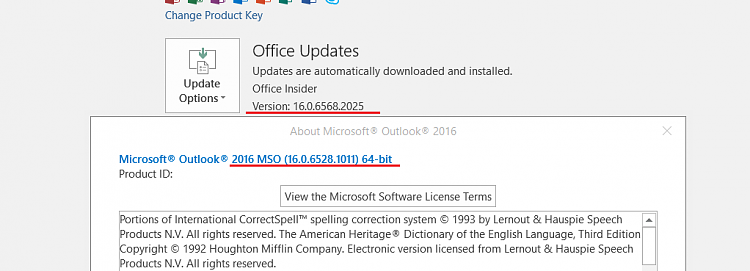
After:
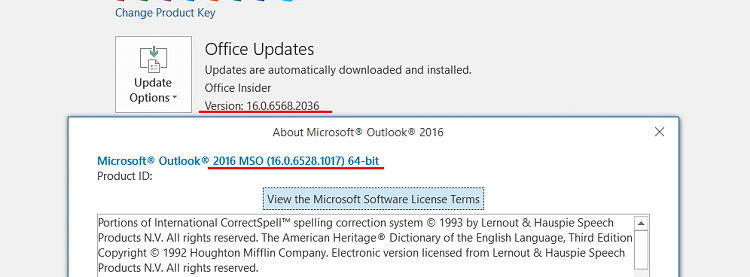
Thank you.
-
New #58
This update was smooth and no BSOD, there's no driver conflicts, well done MS
-
-
New #59
Can't disable the Lockscreen in this build. I have the home edition. Already tried editing the registry. It doesn't work anymore. I think this is ridiculous.
Related Discussions



 Quote
Quote


