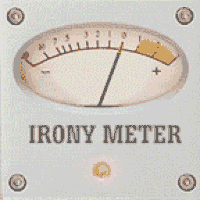Announcing Windows 10 Insider Preview Build 14279 Insider
-
When I had 14279 installed, both Lock screen and logon screen have the same picture.
I have since reverted back to 14271 because of failed Wi-Fi connected, so I can't post a screenshot to prove it.
Yes, but have control over this feature (look 3 or 4 post up)
-
-
I was just replying to Peggsie.
I was merely saying to Peggsie that they were merged into one picture when I had 14279 installed.
That's all I am saying.
-
I also heard that 'Windows Spotlight' is getting the axe!
Say it ain't so! "If you’re a Windows Spotlight user – hold tight, you’ll see this change soon in a future build." They also have a contest for people to submit their best National Parks photos, so it can't be going away, can it? 
-
Been stuck at 25% for 2 days. Any thoughts about this Windows 10 Insider Preview 14279 - Error 0x800703ed
-
-
Say it ain't so!
"If you’re a Windows Spotlight user – hold tight, you’ll see this change soon in a future build." They also have a contest for people to submit their best National Parks photos, so it can't be going away, can it?

He probably read it in "The Web Blogger Daily". That's just the kind of click-bait that get's posted once, and then reposted by the "Lazy Blogger's" that can't come up with any original click-bait to get there sponsored ads looked at.
-
-
Been stuck at 25% for 2 days. Any thoughts about this Windows 10 Insider Preview 14279 - Error 0x800703ed
Yea if the 14279 update is stuck at 25% or the download is otherwise complete like mine was outside of updates .......that means you can copy the 14279 ESD from the $WINDOWS.~BT > sources sub folder on your c: drive and convert it to a mountable/ burnable ISO file and install the new build that way and either mount it like I did and launch the .exe or create a bootable USB or DVD ( tell it not to update in the tick box ) and use the standard install ( not custom ) if you want to keep your files ,data and apps . Then update 14279 later normally in the WU setting it'a all really very simple I had to do it yesterday as usual it's all covered very well here at Ten Forums :
ESD to ISO - Create Bootable ISO from Windows 10 ESD File
Note the ISO decrypter works if you have otherwise downloaded any Windows 10 ESD .
-
Returned to 14271 and Wi-Fi is back on.
Does that means 1279 is faulty ?
Changed to Slow ring.
I have the Installed.esd copied and converted to iso. I might do a clean install to 14279 later. Maybe.
Hi David.
Read my post 61....this update turns OFF the Ethernet Controller or Wi-Fi by introducing "missing protocols".
Easily corrected as explained in post 61
-
Yes, MS has merged 2 into 1.
https://blogs.windows.com/windowsexp...w-build-14279/
excerpt:
Updated logon experience: Previously on PC, there were two separate backgrounds for the Lock screen and then the logon screen. We’re merging the experience so there is just a single background – your Lock screen background. This is similar to the behavior seen on mobile. If you have a custom Lock screen background set, you will see your Lock screen background is now used for both the Lock screen and logon screen. If you’re a Windows Spotlight user – hold tight, you’ll see this change soon in a future build. We’re also working on some additional tweaks here to make the transition between the Lock screen and logging in much smoother.
In 14279 rs1 my lock screen and login are same as before ( separate ) here . I'm not using spotlight either .
-
-
Hi David.
Read my post 61....this update turns OFF the Ethernet Controller or Wi-Fi by introducing "missing protocols".
Easily corrected as explained in post 61
I had read your post #61.
I am not sure it has to do with my issue.
1. I always use Wi-Fi. Never Ethernet.
2. My install of 14279 was completed.
3. But unable to connect Wi-Fi.
I have since reverted back to 14271 on Slow ring. Not sure I will try again though I have the iso.
Thank you.


 Quote
Quote