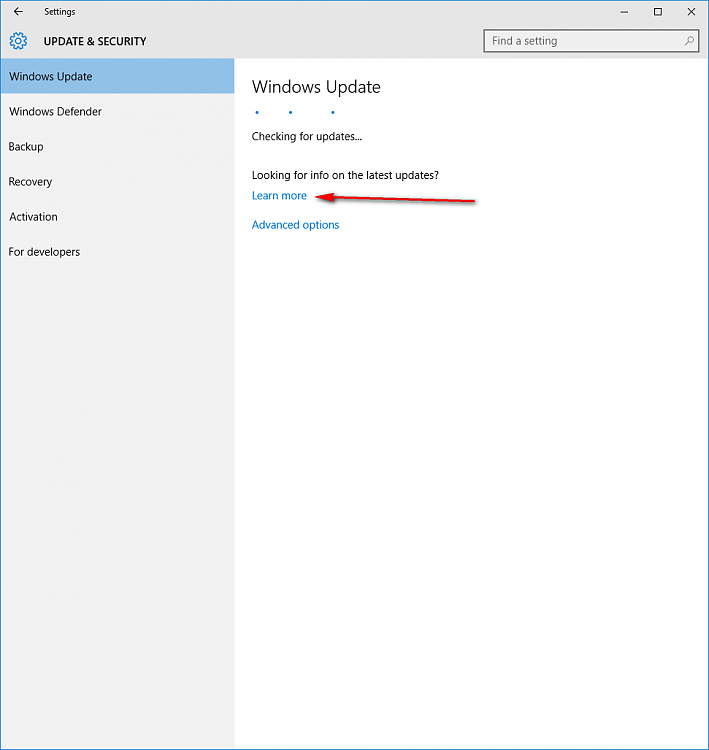Cumulative Update for Windows 10 Version 1511 KB3140743
-
![]()
changelog KB3140743
- Improved reliability in numerous areas, including OS and Windows Update installation, startup, installing and configuring Windows for the first time, authentication, resuming from hibernation, shutdown, kernel, Start menu, storage, Windows Hello, display modes, Miracast, AppLocker, Internet Explorer 11, Microsoft Edge browser, network connectivity and discovery, and File Explorer.
- Improved performance in video thumbnail generation, NetLogon, Windows Store, and standby power consumption.
- Improved support for devices including some wearables, displays, and printer scenarios.
- Reset app default when a registry setting is deleted or corrupted and streamlined notification about the corruption.
- Fixed an issue causing favorites to be lost after updates are installed.
- Fixed several issues that individually could cause certain apps to fail to launch, update, or allow in-app purchases.
- Improved quality of Cortana voices and translations of multiple languages of an Internet Explorer dialog box.
- Improved support for apps, fonts, graphics and display, airplane mode, Group Policy, PowerShell MDM, Windows Journal, Microsoft Edge, printing, touch display, roaming credentials, Push-Button Reset, Windows UX, local and streaming video, audio quality, error reporting, USMT, and VHD creation.
-
-
Updated fine, no problems.
-
Great! There goes all my tweaks down the toilet! 
-
![]()
- Improved reliability in numerous areas, including OS and Windows Update installation, startup, installing and configuring Windows for the first time, authentication, resuming from hibernation, shutdown, kernel, Start menu, storage, Windows Hello, display modes, Miracast, AppLocker, Internet Explorer 11, Microsoft Edge browser, network connectivity and discovery, and File Explorer.
- Improved performance in video thumbnail generation, NetLogon, Windows Store, and standby power consumption.
- Improved support for devices including some wearables, displays, and printer scenarios.
- Reset app default when a registry setting is deleted or corrupted and streamlined notification about the corruption.
- Fixed an issue causing favorites to be lost after updates are installed.
- Fixed several issues that individually could cause certain apps to fail to launch, update, or allow in-app purchases.
- Improved quality of Cortana voices and translations of multiple languages of an Internet Explorer dialog box.
- Improved support for apps, fonts, graphics and display, airplane mode, Group Policy, PowerShell MDM, Windows Journal, Microsoft Edge, printing, touch display, roaming credentials, Push-Button Reset, Windows UX, local and streaming video, audio quality, error reporting, USMT, and VHD creation.
Thank you for finding out what those updates have done
Also for posting this so we can all know about it
-
-
-
Thank you for finding out what those updates have done
Also for posting this so we can all know about it
Microsoft made it a bit easier to learn what's in the updates
http://windows.microsoft.com/en-ca/w...ory-windows-10
Or click on the Learn More in Windows Update.
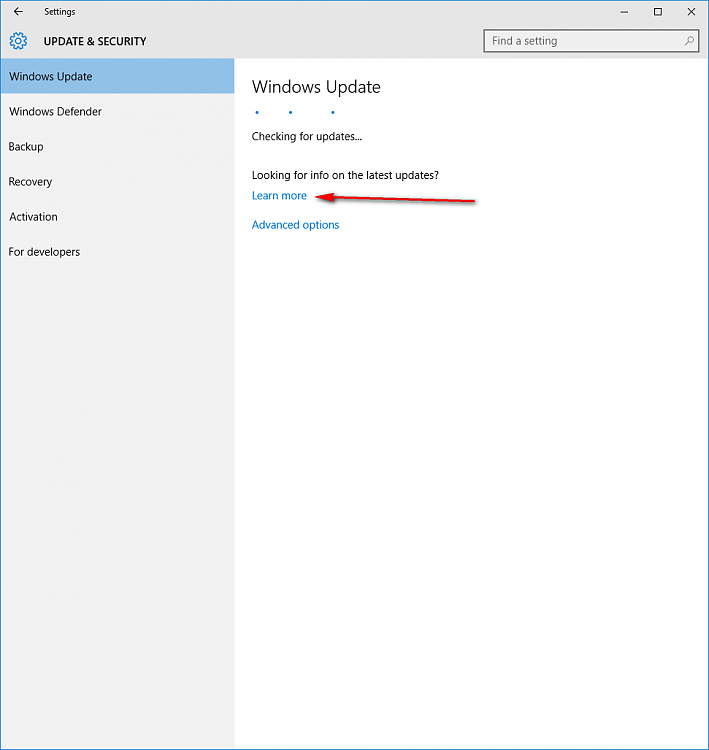
-
Update went very smooth. I also liked being able to read what the update fixed, Big step forward!
-
-
The real biggie for many is that network discovery has now been fixed. ALL shares pop up, incl Linux devices.
All those months of angst gone! But if one was a bit curmudgeonly (who, us?), one could ask why the hell it took so long.
This will really please a huge number of people, especially those who updated their business computers and found the sharing discovery didn't work.
-
-
Hello Everyone,
I cannot seem to update my computer via KB3140743. I have tried doing this from Windows Update and the standalone installer. It appears that it is working but when I restart the computer it eventually says that the update failed to install and undoes whatever changes it has made. I am not sure where to look to get more information. The other update that came today did install (KB3139907).
I am running windows 10 Pro - 64-bit. If you want other system specs let me know. I never have had an issue with an update not installing since I upgraded.
Thanks for any assistance you can provide.


 Quote
Quote