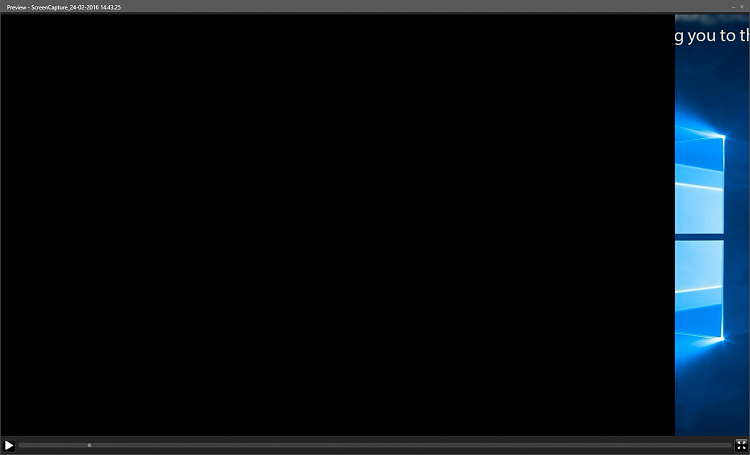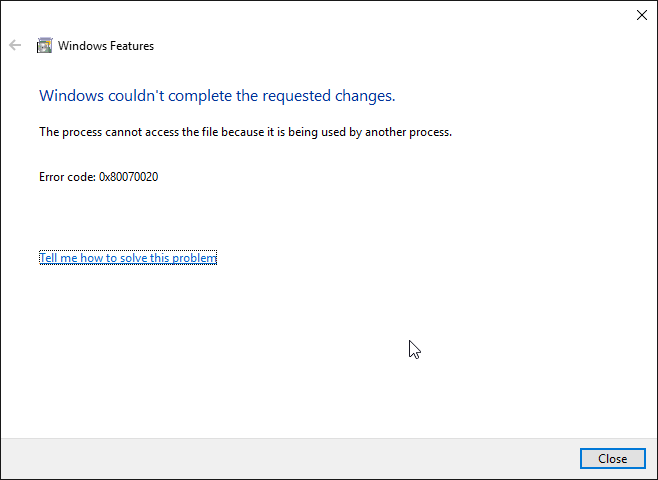New
#190
Announcing Windows 10 Insider Preview Build 14271 Insider
-
-
New #191
Are you sure it's plugged in to the wall outlet!! (add Sir or Madam if you like not getting into that one!!!!!)


-
New #192
That usually helps! "you said what?!"
"you said what?!" 

"Try a repair install try a ...... DISM! Try..... Passed on the repair install of the Threshold 2 Update here when the SFC and Disk Check tools found errors with the SFC not able to fix some. Hhmmm... sounds aweful familiar where at one time you would drop the Windows dvd in the drive when the sfc reported that!
The Disk Check tool was caught onhold when I fired that one up with both repair switches in the command and went to watch a 2hr. flick while it was at 13% right as I left and precisely where I found it at 2hrs. later. That's when the Get insider builds option was enabled after finding the DC tool frozen at that!
That's when the Get insider builds option was enabled after finding the DC tool frozen at that!
For some reason the upgrade into a new build always seems to have better results at fixing problems unless you see a full clean one go on. I lost the 8Gadget pack however with the message it wasn't compatible with 10? Yet the sidebar and other gadget came right back on only losing the volume control which saw itself frozen in pink with the option to change the skin frozen on that. See ya! Put the system monitor for cpu and ram on for now!
-
-
New #194
That's for sure! When first going to power the second case here after a month the first build available of course was the 14257 here that took some time much longer in fact then seeing the 14267 and now the 14271 be ready in only 5-6hrs. time compared to the wait and wait and wait several of us went through like being stuck as the last at the end of the line waiting for that build!
When first going to power the second case here after a month the first build available of course was the 14257 here that took some time much longer in fact then seeing the 14267 and now the 14271 be ready in only 5-6hrs. time compared to the wait and wait and wait several of us went through like being stuck as the last at the end of the line waiting for that build!
Then it was notice that the WD update noticed seemed to be hanging things up! Temporarily disabling any 3rd party av or firewall program would then see tne WD update suddenly go on like a flash! Sure enough once again today already having the 14271 on but the first check for updates saw one thing right away. The latest Windows Defender update refusing to finish going on until the av software was shut down. And this seems to be something most may not even realize simply assuming that goes on along with the rest when having things set to automatic.
-
New #195
Have to reinstall, graphics devices and drivers have been acting weird lately. Constant notifications about video being crashed and restarted, two thirds of videos I have captured last week looking like this, only a small portion of captured area visible rest black:
Can only take screenshots from display 1, any screenshot tool when used is able to capture any display but additional displays are shown blacked out as soon as I select capture mode, meaning screenshots made from any other than display 1 are just black.
NVidia Geforce 820M and onboard Intel HD GPU. First build I have issues on this laptop.
-
New #196
That's rather odd since every upgrade so far once I got past the 10565 I still have on iso as well as the 10240 has gone on smoothly once the initial 8.1 app and drivers for the tuner on the main build were seen to while nothing has been needed for the second micro atx case only seeing 8gb max and the basics while I have kept a few things like the WS 12 Player updated from the VM Player 7.1.2 version that just lately saw the 7.1.3 update will no longer available.
That was on the main build's 10 drive once I switched Hyper-V to get the other VMs up and running from the 7 side. I also found the mini case already saw the Hyper-V feature enabled leaving that open for any new projects. That was found on the 267 not 271 however ready to see the 14271 go on!
-
New #197
To install certain software, .NET Framework 3.5 is required. Trying to add it from Turn Windows features on or off gives this:Anyone knows how to get it installed? I've tried everything mentioned on this page: https://support.microsoft.com/en-gb/kb/2734782
-
New #198
Possibly:
Download Microsoft .NET Framework 3.5 Offline Installer for Windows 8 and Later - AskVG
- The page states that this is for Windows 10 too
Has a configuration tab to follow the installation process in case of problems. You will need a Windows 10 setup ISO etc., as source.
I'm not sure if safe mode will install .Net 3.5 Framework properly, or if you will have to try a clean boot from MS config. But you will want as little as possible else running - usual AV, Firewall etc., so it's better to be offline.
-
-
New #199
Before 8 it would have NetFramework 2.0 as the start line. Then you would progress to 3.5. The latest seen now would be the 4.5 with 10 seeing that go on with the updates. During a clean install the 3.5 would be included in the updates the 10 installer grabs before any of the rest seen later.
Related Discussions






 Quote
Quote