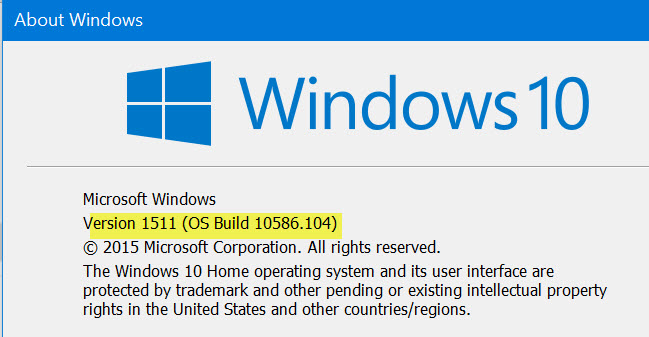Cumulative Update for Windows 10 Version 1511 KB3135173
-
Thanks Frank for all the Info much appreciated .Jerry :)
-
-
Just updated 3 laptops ... coincidentally chrome had 1 update too ..
So it seems a bit faster ... dunno it's chrome or the wds update ...?
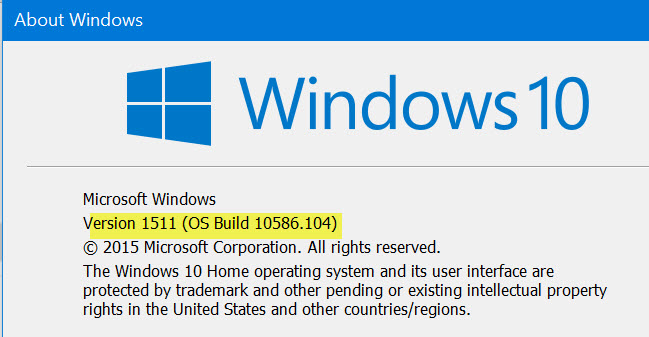
-
After the update, I lost access to many folders on my data drive. Won't let me in to change permissions.?
"You don't currently have permission to access this folder" and
"You have been denied permission to access this folder"
Worked without issue before this latest update.
I ended up downloading the register fix by adding "take ownership to the context menu", selected the folder and took ownership. Now behaving as normal. Not sure why that got "wacked up" in this update??
-
Nothing

Did you read the link what was put out with it.
It did improve for some members a few problem so your statement Nothing is not strictly true
Also it does seem faster
-
-
Installed with no issues on 2 PC's for me, so far...
-
Last edited by vags; 09 Feb 2016 at 23:55.
-
My computers that use SSD's don't notice any difference, neither do I
-
KB 3135173: Mail and Calendar update failed
Hi,
Update above ran successfully except for one component : Mail and calendar failed to update?
Anyone know how to go about determining what went wrong and what should I do about it?
Everything else is working fine ....
The reliability History log gives this error message:
Description
Installation Failure: Windows failed to install the following update with error 0x80070002: Mail and Calendar.
-
Hi,
Update above ran successfully except for one component : Mail and calendar failed to update?
Anyone know how to go about determining what went wrong and what should I do about it?
Everything else is working fine ....
The reliability History log gives this error message:
Description
Installation Failure: Windows failed to install the following update with error 0x80070002: Mail and Calendar.
Hi Geoff,
Did you try updating directly from the store? is what i did to update Mail and Calendar
-
-
Yeah maybe try as Gas suggested. I see quite a few unsuccessful app updates in the reliability monitor in the past. Maybe changing the setting from auto to manual will work better as that way you can kick them off one by one and they will update more reliably.
It's possible Windows had another go at installing the mail / calendar update at a latter time. Are their any entries in the monitor for a subsequent successful update. Does the mail / calendar app still work for you despite the failed update?


 Quote
Quote