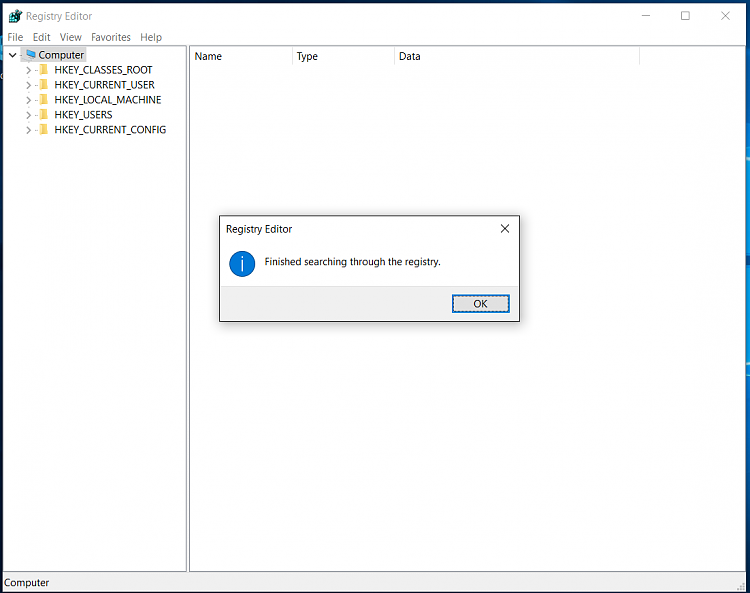New
#90
Unfortunately, it does not work. It still crashes
Anyone who has build 10240 running please post a zipped regedit.exe from your system. I will post the same request on my other thread, too.
Thank you.
EDIT:
I've just looked on my other thread and one member has already posted a 10240 build regedit so I will try it and update this post!

 . Maybe another member does, all they have to do is find it in C:/Windows and right click>>"send to" compressed (zipped) folder>> then look for it in Desktop and post it.
. Maybe another member does, all they have to do is find it in C:/Windows and right click>>"send to" compressed (zipped) folder>> then look for it in Desktop and post it.
 Quote
Quote