New
#40
Announcing Windows 10 Insider Preview Build 11102 Insider
-
-
-
New #42
Apparently you have a nVidia GPU? The bug doesn't affect AMD GPU drivers, apparently. I heard that it was a nVidia-specific problem and so gave it a whirl and my games are all running fine...so far...
EDIT: Actually, I spoke too soon...Witcher 3 will not load at all...will likely revert....Last edited by waltc; 22 Jan 2016 at 12:02.
-
New #43
Oh and I like the update to the History part of Edge. Nice.. :)
https://www.tenforums.com/tutorials/3...dows-10-a.html
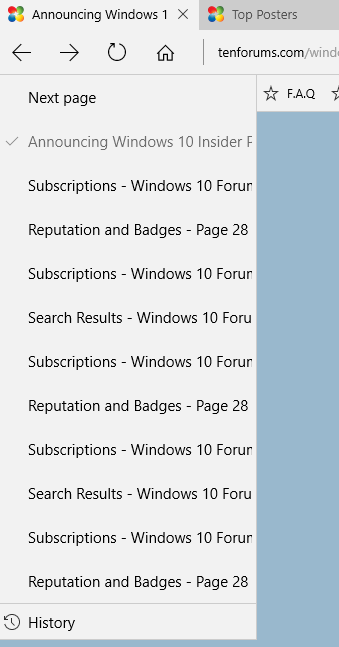
-
New #44
I've also got and installed this latest build as soon as it came out. It was an update from the previous Insider build of course, since there is no official ISO (for a clean install).
A couple of things:
- The Registry Editor is still crashing when searching for a non-existent value. For example, I might successfully = completely uninstall a program and then wish to check for leftovers in the Registry - it will crash on me, as soon as I press Cancel. I think it is the second month I keep reporting this issue (on Win Feedback).
- In the Insider Hub when I try to "Filter" the results for my current build, for example, it does not function the way it should. When I try to view the reports about my Current Build it shows me reports of two weeks ago, or even older, even though my build was released yesterday.
- The Live tile of the Mail App is not functioning. Right now I have two unread e-mails but the live tile does not show anything. The Mail App, as well as all the other ones, is fully updated via the Store.
- I have a suspicion that setting the Windows Update frequency in the Group Policy Editor does not work - and this REALLY pisses me off, because I want these things to work! I need to test this further, however one time that I have set it to check for updates every three (3) hours it did not do so! This specific issue, IF it indeed exists - cause I need to test further, is VERY-VERY disappointing for me...
That is all I have observed so far.
-
New #45
You don't have to upgrade to a new build if you'd prefer a clean install. Just grab the ESD file after Windows Update has downloaded the upgrade files but do not start the upgrade process itself.
Make an ISO of that ESD file, burn to a DVD or USB flash drive, boot the PC with your self made install media and clean install. Nothing could be easier :)
Tutorial: ESD to ISO - Create Bootable ISO from Windows 10 ESD File - Windows 10 Forums
Kari
-
-
New #47
Yup that tutorial is one of Kari's babies. The only way for a safe & clean ISO, instead of downloading from a questionable source.
-
New #48
I get the same result, but in Insider builds I imagine this is a very low priority bug for the simple reason that all that crashes is regedit (which immediately restarts), and then you know that what you were looking for is not in the registry at all--thus no need to search for it anymore. Of course, as opposed to simply crashing when we hit cancel it should complete with the message: "Finished searching through the registry"--to let us know the same thing--that it could not find what we asked it to look for.
Yes, apparently when we're in the Insider program Microsoft controls the update frequency and so on. Last time I looked at them I found, like you, that they don't work even though you change the settings. But Microsoft has made that fairly clear, I think.- I have a suspicion that setting the Windows Update frequency in the Group Policy Editor does not work - and this REALLY pisses me off, because I want these things to work! I need to test this further, however one time that I have set it to check for updates every three (3) hours it did not do so! This specific issue, IF it indeed exists - cause I need to test further, is VERY-VERY disappointing for me...
That is all I have observed so far.
I don't know what the result would be when using the official public build of 1511, though. I also would assume that in Enterprise builds this would work without difficulty, but those builds aren't Insider builds, etc.
-
-
New #49
@Kari,
Yes, thank you Kari, I am aware of your tutorial, this time though unfortunately I rushed to run Disk Cleanup right after installation - gaining me approx. 21.7 GB of space - so I don't think I can create the ISO anymore. No worries though because soon there will be a new build, I assume.
@waltc
For sure the Registry Editor should not crash just like that in the user's face, creating an error in the Event Viewer, as well. I am aware of the "trick" of copying some files of the Registry Editor (or something) from a very early build, when RegEdit was still functioning properly, but unfortunately I do not have that build anymore. I just hope MS will fix this one day.
As for the Updates' frequency, the way you put it has logic in it, even though why not allow the Insider to check for updates more often? I can understand it, though. The important for me is that I will check if changing the frequency of updates works on my main OS: Windows 10 Pro 1511 (build 10586.63). I might post the results on this thread when I will test it.
Thank you.
PS: does the live tile of the Mail App work properly in your systems?
Related Discussions


 Quote
Quote
