New
#10
Windows 10: The Charms bar is dead; Start screen dead...
-
-
-
New #12
Start Screen is dead not Start Menu. The old Start Screen (like in 8.1) has morphed into something new that "to me" looks like some of both.
-
-
New #14
I don't know, I did an Enterprise install on my laptop and got the new Start Menu. I did a clean install though. Same deal on my desktop PC with the non enterprise ISO.
-
-
New #16
-
-
New #18
Charms have been moved into the Notification tray. I don't think they're called Charms any more though.
You should see tiles at the bottom of Notifications that do much of what Charms did.
Hit the up arrow ^ in Notifications to show more tiles
-
-
New #19
Related Discussions

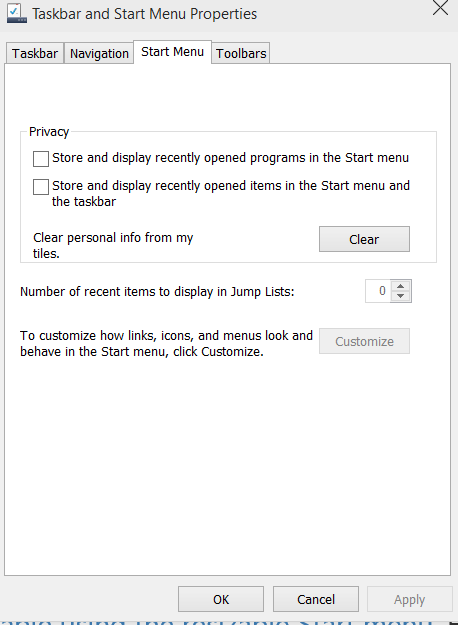

 Quote
Quote
