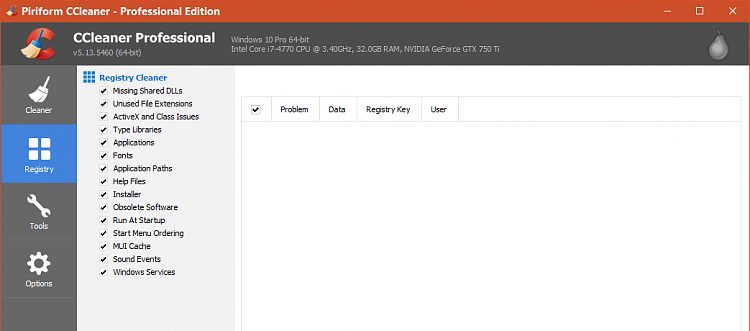New
#70
Are Registry Cleaners Still Needed on Windows 10?
-
-
New #71
K..., I'm gonna put a stop to this!
I have had negative consequences as a direct result of using a Registry 'cleaner'.
I have never had negative consequences as a direct result of not using a Registry 'cleaner'!
-
New #72
I have run benchmark tests in W7 and than again in W8 before and after intentionally dirtied system and could not see 1% of difference. Also tried few of those miracle speed-em-uppers and in many cases found lower performance after their "work".
-
-
-
-
New #76
-
New #77
So it cleans much less cleaning than "harsh"ones ? What happens with the stuff it missed comparing to other ones, doesn't that slow system down ? If it's so "mild" doesn't that leave even more important things out ?
Like washing your hands with mild soap, kills mild bacteria but leaves deadly ones which a harsh soap would kill.
-
New #78
LoL Hi Mike..... All I mean is as far as registry cleaners go.....I have 3 on my system.....CCleaner does not see everything compared to other reg cleaners. Its mild. Like Revo Uninstaller Pro that YOU use, it finds about 80 to maybe 85% of the leftovers in your registry, but Revo still does not find everything that the program your uninstalling leaves in the registry. If I run CCleaner right now, it will find no errors in my registry. I could run my other reg cleaner, and it would find some. I would never tell anyone to run
3 reg cleaners. That is MY choice from over 15+ years of using them. All we are talking right now is cleaning the registry, wonder what folks would say about defragging and then compressing your registry?? lol Which, one of my reg cleaners can also do.
Bottom line is simple for me, I've always used them, never had serious problems doing so, and will continue to use them. You could go back 7, 8, maybe 10 years and look at msg boards, and this discussion was going on back then too.
Its the users Choice....plain and simple. Either you use them, or you don't. That is the users choice, as its THEIR system.
:)
-
-
Related Discussions



 Quote
Quote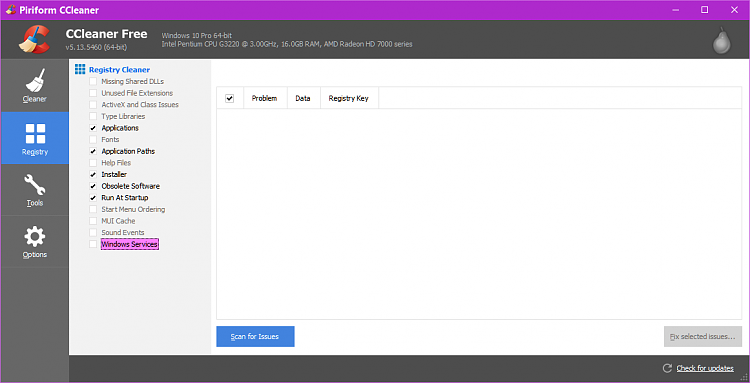
 . . .+1
. . .+1