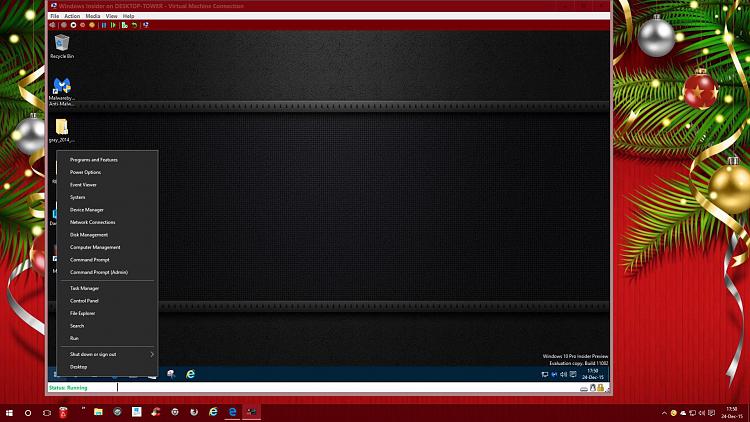New
#250
It froze every time I tried updating it somewhere in the 70's percent every time. But it keeps trying to reinstall it I pushed the install time forward a few days but it's just gonna keep trying and keep failing. I am not the only one who has this issue I looked it up


 Quote
Quote