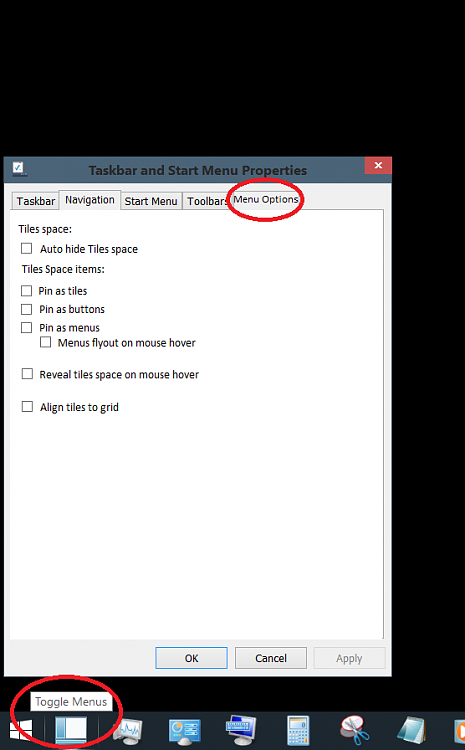New
#10
MS does give you the choice.
https://www.tenforums.com/tutorials/1...0-a.html?ltr=S
There was a bug in doing so. When using the Start Screen and booting to Desktop some startup programs would not load. To get them to load at startup you needed to also boot to the Start Screen. MS has been advised and should get this fixed.
Jim


 Quote
Quote