New
#1
Right. Explain why the new build 1115/10586 requires a 7m29s boot to get to the desktop? Where's the improvement? This is a disgrace!
Windows 10 is available as a free upgrade to every qualified device running retail or OEM versions of Windows 7 or Windows 8.1. (Enterprise editions do not qualify.) The free upgrade offer began with the official release of Windows 10 on July 29, 2015, and lasts for one year from that date. Windows 10 is also available on new hardware today.
On November 12, 2015, Microsoft released a major update to Windows 10, simultaneously introducing a new versioning scheme. The November update is version 1511, with the version number indicating the year and month of release, in yymm format. This is what the Winver utility reports after installing the Windows 10 November update:
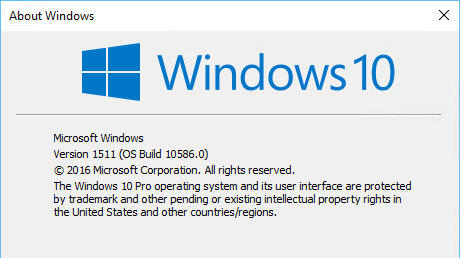
The original release of Windows 10 was identified only by build number, 10240. (Version 1511 is build 10586.) The new versioning scheme is simpler and presumably more comprehensible to nontechnical audiences.
In this post I cover what's in Windows 10, how you can get it, and what you can expect through the remainder of 2015 and into next year.
Windows 10's new Start menu and distinctive iconography
Here's what you need to know....
- What is Windows 10?
- Are ISO files available for the most recent version of Windows 10?
- How is the Windows 10 upgrade being delivered to devices running Windows 7 and 8.1?
- Will Microsoft automatically update my system to Windows 10?
- My upgrade is complete. Can I delete the setup files?
- Do I need a product key to install Windows 10?
- What happens to the Windows Insider program?
- If I upgrade using Windows Update, can I create an ISO disk image without downloading the files again?
- Will my Windows desktop programs work with Windows 10?
- What's new in Windows 10?
- What happened to my OneDrive files?
- Will my PC and my existing apps and devices work with Windows 10?
- I heard that after a year Microsoft is going to start charging for subscriptions. True?
- How many Windows 10 editions are there?
- How do I get my copy of Windows 10 activated?
- Where's the Enterprise edition?
- Can I uninstall Windows 10?
- Is it true that updates are automatically installed?
- Does Windows 10 really include a keylogger?
- Is Windows 10 a threat to privacy?
- What are the keyboard shortcuts for working with Windows 10 virtual desktops?
- Why is it called Windows 10 instead of Windows 9?
Read more: Windows 10: You've got questions, I've got answers | ZDNet
Right. Explain why the new build 1115/10586 requires a 7m29s boot to get to the desktop? Where's the improvement? This is a disgrace!
Hello David, :)
It doesn't.
This is an issue on your end instead.
If you like, see if troubleshooting with a clean boot using the same method in the tutorial below may reveal a culprit. If not, then please go ahead and create a new thread for your issue to see what we can do to help.
Troubleshoot Problem with Clean Boot in Windows 8
Hi Brink,
I followed the link you added here on this forum and went to the tool and selected Windows 10 Pro and created a USB bootable stick and executed the "setup.exe" file and proceeded to install 10586. When it was all finished I was back to 10240. I just wasted 1 1/2 hrs because MS website gave me the old version 10240 instead of 10586
Anyone else have this happen to them also?
Not so happy now
Do you mean from the tutorial below? It gives me the new version 1511 build 10586 ISO for me at Microsoft.
https://www.tenforums.com/tutorials/9...-download.html
Yes I selected option 2 and got the ISO and then created the USB Bootable drive. I am downloading from Tech Bench site now to see how that goes.
I will post back here in about 2 hrs if all goes well
cheers
The link to the Tool Page - has not changed..
The tool download on that page was changed yesterday...
If you where asked to select PRO - then you where using the OLD Tool .exe downloaded prior..
Has anyone noticed that the "Cortana app" is no longer referred to as Cortana, but rather just "Search"? Why is that?
In the Start Menu:
And in Task Manager:

I have Windows 10 Enterprise 10240. But as I read I won't get an update.
In that case, can I upgrade to TH2 (10586) if I make an Usb bootable drive and upgrade Windows from there?
I don't want a clean install. Just an upgrade.