New
#50
Microsoft Edge vs. Google Chrome: Which web browser is faster?
-
-
New #51
It was no surprise to me to see that Chrome is faster. Granted Edge is just a toddler compared to the mature Chrome but I expect Edge to close the gap over time.
I've had to give up on Chrome even though it is my first choice. I've en-counted situations this year that it wouldn't load and after multiple postings on the Google Chrome community page and searches on the internet, nothing seems to work. I've unloaded it and reloaded it but Edge is my default browser. The only time I'll use Chrome is if I want to stream something through Chromecast to the TV.
The only time I'll use Chrome is if I want to stream something through Chromecast to the TV.
Edge is definitely better than IE and it feels faster but not as "real" world fast as Chrome.
-
New #52
Why I dumped IE11 and use Edge Browser is because it kept freezing and stopping
I use Chrome on my Andriod Phone for Chromecast
I want my laptop stable which I have with Edge.
No crashes, freezeses no missed pages, click on Edge and page goes in straight away.
Edge is getting better the more you use it and you can set your main sites you visit either in the taskbar or start menu.
-
New #53
Hey, its good to be "first" at something. LOL I'm surprised Bing didn't give you my real name, home address, banking account info...etc. I'm hoping that WinRT will prove itself to more secure than Win32. Right now the verdict is still out as far as I'm concerned. But I suspect you will be proven right. Microsoft has too much to lose if W10 turns into a "boondoggle".
I'm hoping that WinRT will prove itself to more secure than Win32. Right now the verdict is still out as far as I'm concerned. But I suspect you will be proven right. Microsoft has too much to lose if W10 turns into a "boondoggle".
-
New #54
I dont think edge would be bad and I used it alittle but there no extension also bookmarks bar and menu bar i mean even ie you can bring back the menu bar. once extension and those things come around then i will start giving it a shot. until then its FF all the way. been using it for years and my ad block and tracking extension. Shoot i even use FF CTR to make it look like the old firefox.
honestly a couple seconds of speed mena nothing to me. its all about extension and customizing for me which edge just does not do it.
-
New #55
Hi there. Yes, I guess you did use it very “alittle”. I suggest you use it more and learn it before you comment on it. Edge has more features than it seems most think. And did you read through the thread at all?
I suggest you use it more and learn it before you comment on it. Edge has more features than it seems most think. And did you read through the thread at all? 
The menu bar is still there, but has been redesigned and rearranged. The File tab has changed to the older Ellipses bar which are the tree dots in the upper right corner. It’s actually a drop down context menu. All that you need is in the menu bar across the top as shown below. The minimize, window size, and close buttons are still the in the far upper right. Here’s what I dug up to explain some older tech.
http://www.carnegielibrary.org/locat...ialogBoxes.pdf
Attachment 50392
Extensions > Microsoft Edge vs. Google Chrome: Which web browser is faster? - Page 5 - Windows 10 Forums
There is a “bookmarks bar” called Favorites Bar just as in IE (Seen in the screenshots here) which is turned on via Ellipses bar > Settings > View favorites settings > Switch on “Show the favorites bar”.So far as extensions. WinRT is much different than Win32 API. I don’t think Edge will be getting any extensions in the sense other browsers are written. Edge is a WinRT Store app. Extensions, although not called that any more, are written into Edge with options to turn on and off like any other "feature" in a Store app.
Attachment 50393
It can be added to by pushing the star > Name it if desired > Save in Favorites bar.
Attachment 50394
And to add > PDFs open in Edge unlike other browsers just as the Carnegie Library link I posted above. The controls bar for that shows up as seen below.
Attachment 50396
There’s Web note mode.
Attachment 50397
There’s Read Mode on a lot of sites if you don’t care to see ads while reading by pushing the Read mode button/icon as seen below. Here’s an article from Softpedia someone posted on the News thread here. Read mode changes into a pale background color so to be easier on the eyes.
Microsofts Going to Kill the Browser
A very good read, BTW.
Attachment 50398
Oh and don’t forget one of my favorites. Microsoft Edge vs. Google Chrome: Which web browser is faster? - Page 5 - Windows 10 Forums
BTW, does your Shift key for capitalization not work some of the time?
-
-
New #57
-
New #58
lol hahah na it does not stick that my own fault. I type to fast sometimes and don't do a good job of grammar checking myself like i should. That is my own fault.
Yes I use edge alittle when my ad/tracker blockers break web pages so I load them up in edge instead of turning things off.
and Well that good to know that their is a bookmarks bar. I didn't know that I know that obviously that's the menu bar and button but I'm talking about the old menu bar like file edit view history bookmarks tools. you can bring it back in FF and even in IE 11. and I know of the reading mode but its not like having ublock origin, ghostery and dissconnect.me. Its great waiting youtube and not having any ads :). I'm still waiting for the use of my extension not to mention other things I use like download flash video or converting youtube video to mp3.
My FF shows pdf's always did never had that issue. Besides I use adobe reader, I'll just download and view in adobe.
Web note although I think is a nifty feature, I can live without I see no use for myself. other may use and like it and I'm sure its something great on say the surface. I even went as far as using classic theme restorer and made my FF like the old version even the option menu open in separate windows vs the new version.
Actually I read that article the other night, and yeah I don't think that will really happen. maybe in some aspect to the normal everyday non power user. Cortana is something I don't use at all, It is disabled. I even disable web search on my search bar that was annoying to me and I hid the search bar. I said no thank you to sending all my data to Microsoft. I've had my iphone for 5 years and still dont use siri I find it more hassle then to just open up what I need to and type quick.

 Attachment 50415
Attachment 50415
When installing windows 10 Instead of hitting easy setup I turned off everything. I've gone into privacy and turned off everything. I used ccleaner and uninstalled all the windows apps they force on you system from mail calendar, news, sports, money, groove music the new pictures and videos. all useless things I don't use I will stick to my office. I went as far as gpedit and turned off telemetry, made a regkey to disable telemetry and I turned off the services and deleted them
sc delete DiagTrack
sc delete dmwappushservice
echo "" > C:\ProgramData\Microsoft\Diagnosis\ETLLogs\AutoLogger\AutoLogger-Diagtrack-Listener.etl
I know there still more work to be done, like my file explorer btw I love my ribbons and detail pane
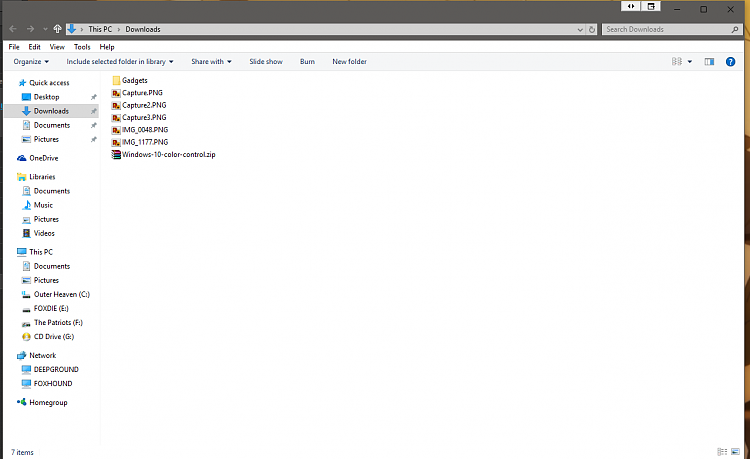
-
-
New #59
Related Discussions



 Quote
Quote