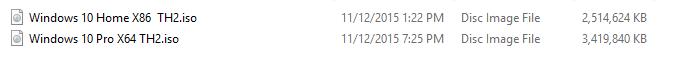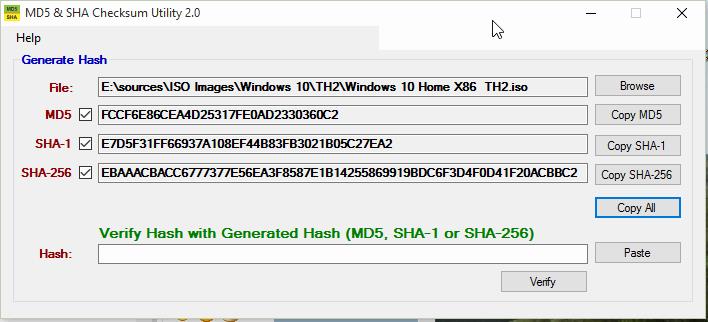New
#460
Insiders will be starting to test Redstone 1 feat. in the coming weeks
Microsoft is starting to roll out its first major update to Windows 10, a set of updates and features known as the 'November update,' and codenamed 'Threshold 2.'
The update, Build 10586 (also known as Version 1511, for November 2015) is the test build for PCs and tablets which Microsoft released to its Windows Insider testers last week. It will be available to existing Windows 10 users as a Cumulative Update via Windows Update starting today. It also will be available as of today to Windows 7 and 8.1 customers who have not yet upgraded to the RTM version of Windows 10 that Microsoft released in late July.
The November update includes a number of updates to Cortana, Microsoft's Edge browser, and other Windows 10 interface elements. It also includes support for the Windows 10 Store for Business and the bulk of the management pieces required by business users who may want to take advantage of Microsoft's Windows Update for Business service.
Read more: http://www.zdnet.com/article/microso...to-windows-10/


 Quote
Quote