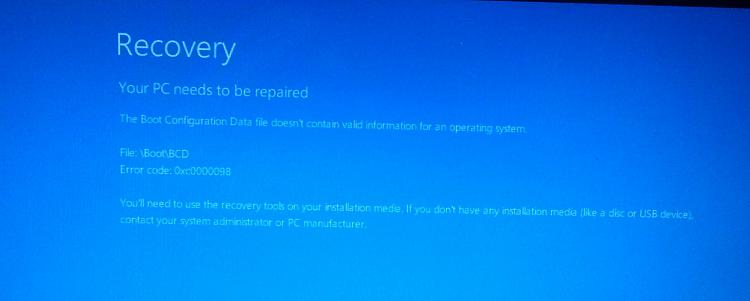New
#200
I did not read all the post in this thread ,but I followed the info on the site in the link[How to Get Build 9879] and did a in-place upgrade. download and install less than 1 hr,never really kept track, but it was done before the 1hr tv show was finished ,lol
Windows 10 Technical Preview Build 9879 Available Now
edit , the charms bar still not working even thought it set to when I mouse the top right corner.
new version of IE now has a smiley face top right ,to send a smiley or frown for issues on websites


 Quote
Quote
 At least I'm starting to be able to breathe better again.
At least I'm starting to be able to breathe better again.