New
#120
Announcing Windows 10 Insider Preview Build 10565 Insider
-
-
New #121
10565 is working reasonably decent here . I updated the UI Apps in the Windows Store > update installed apps function .
( they had 11 apps to update today that were not there recently ouside of the mail client that updated again .)
Everyhing seems to work normally *here* except for a prolonged re start /cold boot and UI mail client instability as usuall here with a new build until it settles down in a day or so and after a few re starts on my admin. and std user account .
OTOH I expect some of the same persistamt mail client . UI app and Edge instability we've had all along as usuall .
I noticed a cool significant change we been waiting for at Control Panel > System > Advanced System Settings > System Properties > HDWE > Device Installation Settings . i.e. Windows Auomatic driver updates and set mine accordingly ☻ :
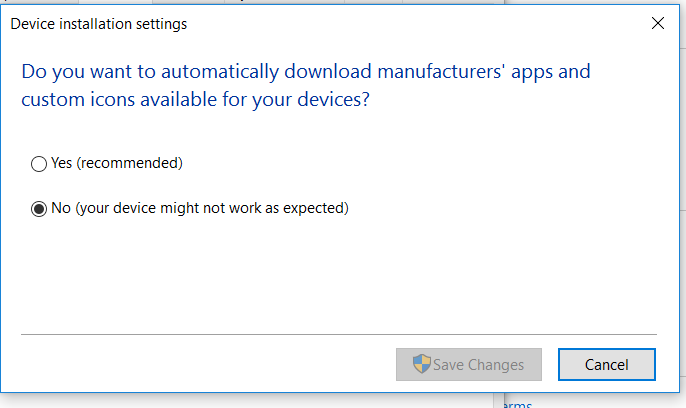
I'm hoping this gets over to RTM soon. Windows RTM keeps updating the The HP Elitebook touch pad latest OEM driver with one from the device vendor that doesent work so I copied the good one to the desktop so it can be rolled back easily with the pointer stick when that happens .
Including the HP Elitebook I have another desktop on Win 10 x64 RTM pro along with this dual boot Win 10 RTM pro x64 / Win 10 x64 10565 box and a Win 7 x64 pro workstation ☻Last edited by blutos cousin; 12 Oct 2015 at 23:39.
-
New #122
-
-
New #124
If you install this build of the Windows 10 Insider Preview on a PC and it doesn’t automatically activate, you can enter the product key from Windows 7, Windows 8 or Windows 8.1used to activate the prior Windows version on the same device to activate Windows 10 by going to Settings > Update & security > Activation and selecting Change Product Key.
Here's what I was referring to.
-
New #125
Somewhat surprisingly installed, and up and running in 30 minutes.
Insider preview upgrade installations usually taking 50 minutes.
-
New #126
I cleaned installed (UEFI) 10565. Took about half an hour and is activated.
On 10547 I had to use the command line workaround (can't find the link) to activate Office 16. I didn't need to do this for 10565.
-
New #127
Upgraded without issue. Good to see they addressed the spacing in the context menus.
-
New #128
Yeah not sure how that works, looks like they're sort of turning it into an OEM Version. I suppose it's possible that even if you install Windows 7 on a new machine you built yourself, if you had used that particular key they would know and not activate it. I don't know, it's a bit murky.
What I mean is, they'd have to activate 7 because it's retail, but might not activate 10 on another machine.
-
-
New #129
I downloaded and installed yesterday and cleared out 18.7gb of W old etc. Havn't noticed any changes yet.
Related Discussions



 Quote
Quote
