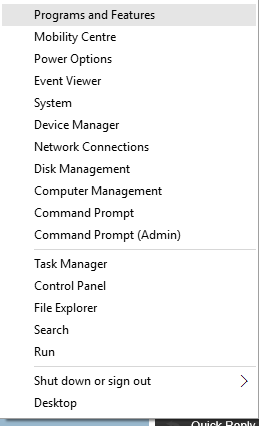New
#110
The old Control panel may soon be gone
-
-
New #111
I said Windows 8 RTM. As in, Windows 8.0. That was a mess, was universally hated, and was a complete failure for Microsoft. They took what users liked and were used to and completely changed it in order to advance their agenda.
I have used Windows 8.0, 8.1, and 10. The "metro apps" do not appeal to me. There isn't any good software on the "app store". They all require a Microsoft Account to run, which of course sends your data back to HQ. They have a simplified interface meant for touch screens. No thanks.
Yes but it doesn't control many things, as many settings have moved to the "Settings app" garbage. Like changing your wallpaper, or Windows Updates.CP still remains as part of File Explorer if one so chooses to use it. Again, nothing written in stone that itíll be eliminated.
-
New #112
All your complaining and flaming isn't going to change anything. Get yourself Linux Mint, install it. Then install either VirtualBox or VMware and install Windows 3 or Windows 98 or XP, whatever turns your crank, for the software you have that needs Windows, and you will be safe, your system secure, and best of all no WinRT. noticed I gave earlier versions of Windows than Win7, that's because of these "Accidental Upgrages"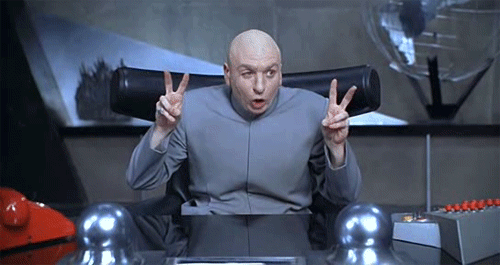 happening lately.
happening lately.
-
New #113
8.1 is a free upgrade to 8.0, why even run Windows 8.0? Like 10 is a free upgrade to 8.1. Still didn't answer my question? Other than making phone calls, what does your phone do that your tablet doesn't? Also what does your tablet do that your laptop doesn't? Or your laptop do that your desktop PC doesn't? If they have a lot of common functionality (more similarities than differences), what possible advantage is there in having completely different UI's on them? Other than to confuse users.
-
New #114
-
New #115
I prefer CP to the new settings choice, but IMO it has more to do with familiarity than ease of use, I don't have much need to use either one on a regular basis and settings will become familiar the more it's used. It doesn't seem to have all the functions available yet but I'm sure (being optimistic here) those will come as W10 continues to evolve. Maybe not, but there's no reason to get upset about something that hasn't happened yet.
Some things that bother me, and could be irritating to others, is I feel MS is being a bully about some things rather than make improvements to the point users willingly move to their new products/services. With the power of processors and memory on an average desktop/laptop these days it would be very easy to incorporate choices in W10. CP or Settings, Aero, (I liked it in 7) changing appearance of windows and icons from the Win95 look, whether to install or not install updates, other things that escape me at the moment. Some items can be altered with 3rd party programs, but it shouldn't be like that, I would much prefer to use the W10 program to change things.
The move is to an "all cloud" environment with no resident programs on a device. Most new developments seem to be in personal "toy" devices like smart phones, iPads, tablets, etc... That's where the money is and apparently some can do their work on them. My experience with an iPad at work is less than encouraging, sometimes it works pretty good, most times not.
-
-
New #117
I didn't like Windows 8.0 all that much. What they changed/fixed in 8.1 changed all that. I liked the changes. I also liked most of the changes in Windows 10. I liked the 8.1 Start Screen/All Apps Screen better that the 10 Start Screen/Start Menu. But now that I've used it for a while it doesn't bother me so much. Everything else is an improvement over 8.1 in my books. I don't own a Windows Phone, I want one though, maybe some day. I don't own a tablet either, wouldn't mind having one though. That's another maybe some day. I have a laptop and desktop PC. The common UI works for me as I do very similar things on both. The only thing I don't do on my laptop is game. That's what my desktop PC is for.
-
New #118
I have no problem with MS removing CP and moving everything to Settings. I'm sure it won't take long to get familiar with the change.
-
-
New #119
Also I bet some software person, comes out with a replacement as soon as Microsoft removes CP :)
Related Discussions



 Quote
Quote