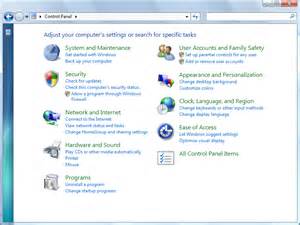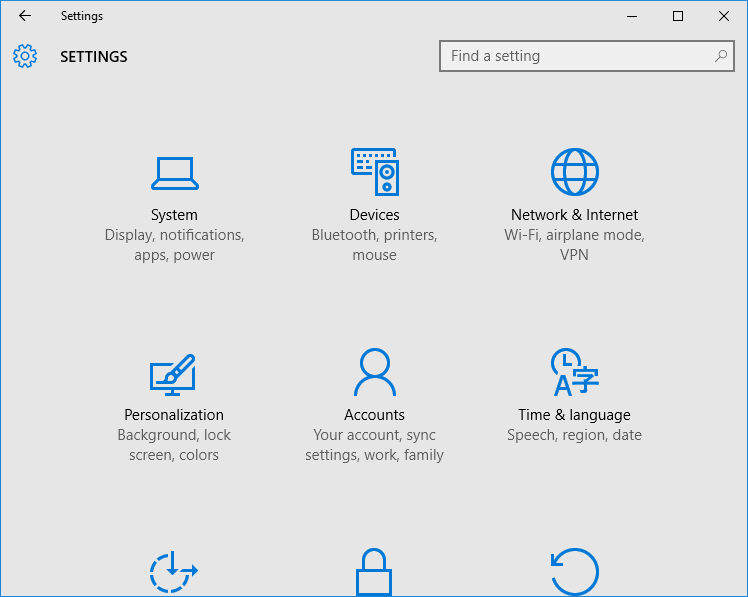New
#220
The old Control panel may soon be gone
-
-
New #221
Push on MS and be done with it. Throw the old control panel in the bin and keep pushing on with the new Settings area. It's WAY better, way more streamlined, way more intuitive and less of an overall cluster F^$^ than the legacy control panel. For those who can't adapt and change you are stuck in the 1990's!!! Let go...
-
-
-
New #224
Before complaining too much, why doesn't everyone wait until we see what they actually do? No one knows how they are going to implement it, so you have nothing to complain about. Has anyone just thought of the possibility that it could be made better and easier? There is nothing in life that can't be improved. Until you see what Microsoft does and how they implement the change, no one has anything to complain about, unless you are just complaining that you don't like change. If you don't like change, you should not have opted for a new OS. The whole thing is new, pretty much.
-
-
-
New #227
Cliff and Paulsalter, please, let's get real a bit.
No, Windows does NOT run on your phone or Xbox or IoT device. MS might say all they want that "Windows runs on everything" but it doesn't. Windows on a desktop is not the same as Windows on an Xbox. Nor is the same as Windows on an IoT device. Windows on your phone is also not the same as Windows on your desktop.
They're different operating systems named the same way so that users *think* they're the same. All they have in common is that they run "metro apps", which shares a common code across those devices.
Umm, relax a little bit. "Settings app" has a lot of problems. One of them being that changes are applied INSTANTLY. There's no "Apply" button. Other is that you cannot have two instances of it open at the same time. And another is that sometimes it unexpectedly closes if you change multiple settings at a time (another reason that an "Apply" button is needed). And yet another is that it doesn't scale properly with your monitor, so if you have a tiny monitor with a small resolution, everything will look huge and you'll need to scroll down, even on the main homepage. And if you have a 4K monitor, everything looks tiny and poorly spread out as well.
I could go on and on...
-
New #228
The control Panel was first implemented in Windows 2.0 and was then changed to it's own folder in Windows95.Options and categories have been changed in every OS since. I would think it is past due a complete remake since first introduced in 1987.
-
-
New #229
And it would be that hard using the classic Control Panel on a tablet? Instead of click you tap. You can then use the zoom gesture if you cannot read the text and select the control you want. There is a way if Microsoft wants.
Related Discussions


 Quote
Quote