New
#240
Windows 10 Build 9860 Now Available
-
-
New #241
For clarity,
I downloaded the initial 10 review here: Download Windows 10 Technical Preview for Enterprise from my desktop. I then installed VMware Player and installed 10 on it. When the new 10 build came out I just updated to it using these procedures (Blogging Windows). It tells you to go to go to: PC Settings, Update and recovery, Preview builds and click the Check Now button to go get it now. The whole download/install procedure took about 20 minutes.
And yeah, the procedure was done through VM, but I also have high speed cable so if there was a slowdown, I didn't notice.
Peace
-
New #242
-
New #243
-
-
New #245
No, I didn't have to change anything else.
For me NAT is much slower, and I had a lot of errors with Windows Updates.
That was testing Windows 8.x, and I haven't used NAT since then.
With Bridged I get the same performance in Speedtest for the Host and the Guest.
You might need to restart the VM after making the change to Bridged, or make the change while the VM is powered off.
I always select Bridged now when I'm creating a new VM.
I have at&t Uverse with a 2Wire Gateway.
-
New #246
I tried this and a Windows 7 VM and neither will connect to anything using Bridged. I have to use NAT.
-
New #247
I just switched to NAT and that works for me.
Takes 5-10 seconds to reestablish a network connection.
Switched back to Bridged and that works for me, again 5-10 seconds to reestablish a network connection.
No restart of the VM needed for these changes.
Related Discussions

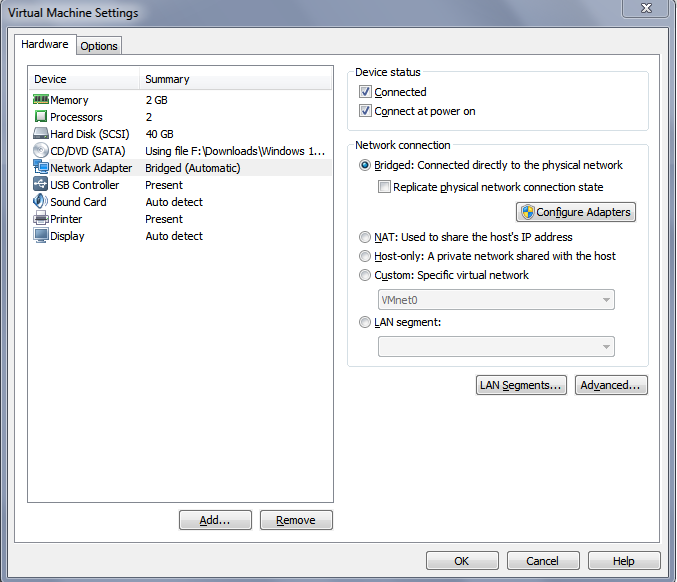

 Quote
Quote