Windows 10 Build 9860 Now Available
-
I just got another update, KB3010668
Does anyone know what this KB fixes, changes, etc. ?
The support page for this KB is not found...
I know one thing it fixes. The power request, svchost.exe, set for an update, now instantly disappears after the update finishes. This means timeout sleep now works perfectly.
-
-
OK, so I have something weird going on. When I installed the OS, in VM, I was never prompted for a PID, Nor is there a water mark asking me to activate.
However I look at the system page and I see Windows needs to be activated...
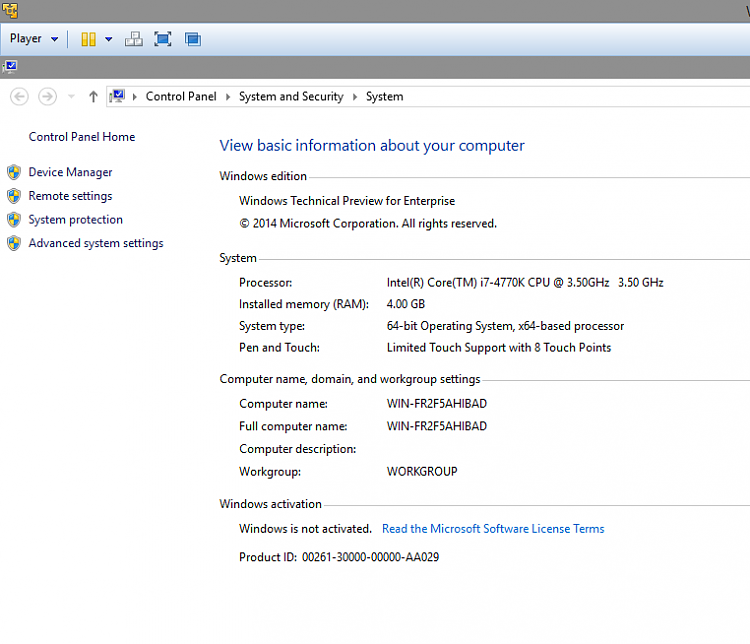
Go to activate by inserting the default PID key and 1) I get key not valid for this OS, 2), when I tried to activate with whatever key was inserted, I get Windows can't activate right now.
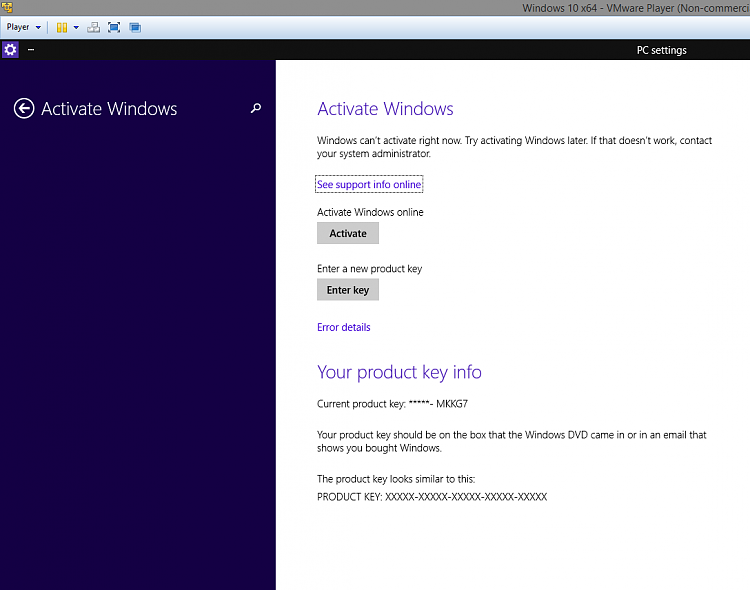
What am I missing?
ActuallyI just realized I downloaded the enterprise version from here: Download Windows 10 Technical Preview for Enterprise. So I assume the key is already included? If so, why isn't Windows activating?
Thanks.
-
Setting things back to its default. Download is in progress now....
Hoping my CDMA modem connection bugs is getting resolved. 
-
OK, so I have something weird going on. When I installed the OS, in VM, I was never prompted for a PID, Nor is there a water mark asking me to activate.
However I look at the system page and I see Windows needs to be activated...
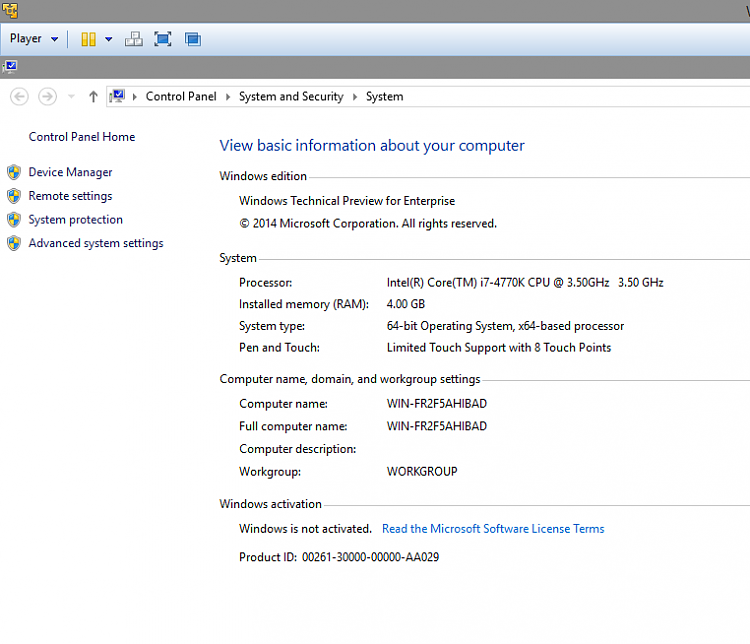
Go to activate by inserting the default PID key and 1) I get key not valid for this OS, 2), when I tried to activate with whatever key was inserted, I get Windows can't activate right now.
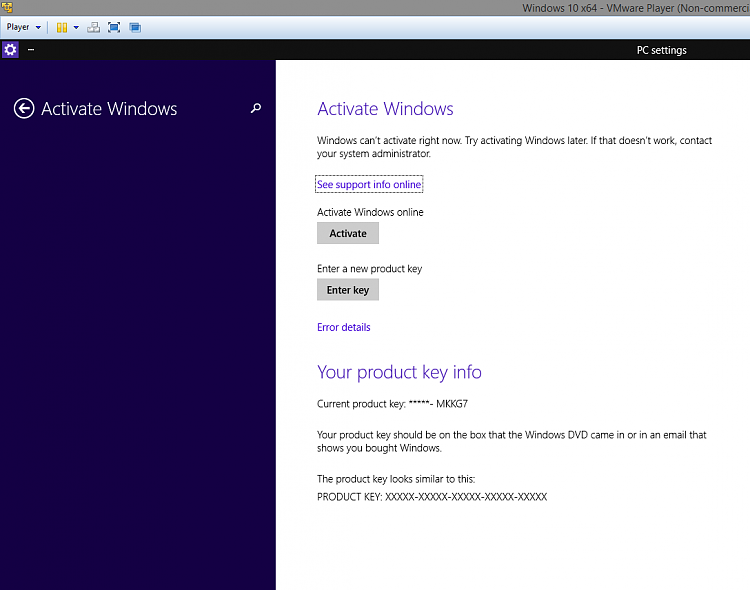
What am I missing?
ActuallyI just realized I downloaded the enterprise version from here:
Download Windows 10 Technical Preview for Enterprise. So I assume the key is already included? If so, why isn't Windows activating?
Thanks.
Have a look at post #171 . Might help?
-
-
Just looked at post #171 .
Problem is I didn't get a key with the enterprise download as I stated. Thus my actually statement. If you look at "Your product key info" in the image I provided it seems to be embedded... unless I missed it 
Anyway trying to activate Windows gives me this error... Windows can't activate. Try again later.

Thanks.
-
Just looked at post
#171 .
Problem is I didn't get a key with the
enterprise download as I stated. Thus my
actually statement. If you look at "
Your product key info" in the image I provided it seems to be embedded... unless I missed it

Anyway trying to activate Windows gives me this error...
Windows can't activate. Try again later.

Thanks.
The key is embedded in pid.txt in the sources folder...
You have the default key installed - see here:
Activation woes - Windows needs activation to personalize
-
I like the new build, few changes like Control Panel replaced by Open PC Settings when the This PC selected. Like the windows closing effect as well.

-
Just looked at post
#171 .
Problem is I didn't get a key with the
enterprise download as I stated. Thus my
actually statement. If you look at "
Your product key info" in the image I provided it seems to be embedded... unless I missed it

Anyway trying to activate Windows gives me this error...
Windows can't activate. Try again later.

Thanks.
The key is embedded in pid.txt in the sources folder...
You have the default key installed - see here:
Activation woes - Windows needs activation to personalize
Hi there.
From the Command prompt in Admin mode type SLUI 3 (space between slui and 3) - then enter the KEY for the enterprise version -- job done.
Cheers
jimbo
-
Hi there.
From the Command prompt in Admin mode type SLUI 3 (space between slui and 3) - then enter the KEY for the enterprise version -- job done.
Cheers
jimbo
... or from the above screen, the press the 'enter key' button. Easy peasy. :)
-
-
![]()
Just looked at post
#171 .
Problem is I didn't get a key with the
enterprise download as I stated. Thus my
actually statement. If you look at "
Your product key info" in the image I provided it seems to be embedded... unless I missed it

Anyway trying to activate Windows gives me this error...
Windows can't activate. Try again later.

Thanks.
If you go to the MSDN downloads section, and click on the Details for the Enterprise version your running. It will list a key. Mine was 64 bit English.
I just clicked the "Enter Key" button in the screen shot you posted and clipped and pasted the key in. It activated a couple of seconds latter.
As far as I know you don't need a subscription to look at the info in MSDN downloads section. You just can't download anything without one.
Windows 10 Technical Preview for Enterprise (x64) - DVD (English)
ISO English Release Date: 10/1/2014 Details
3797 MB
Please note - A product key is not required for installation, but is being provided for mitigation purposes only:
PBHCJ-Q2NYD-2PX34-T2TD6-233PK
File Name: en_windows_10_technical_preview_for_enterprise_x64_dvd_5554079.iso
Languages: English
SHA1: C79E60AE272ADF7455FAE3D923A6D06E8D06A935
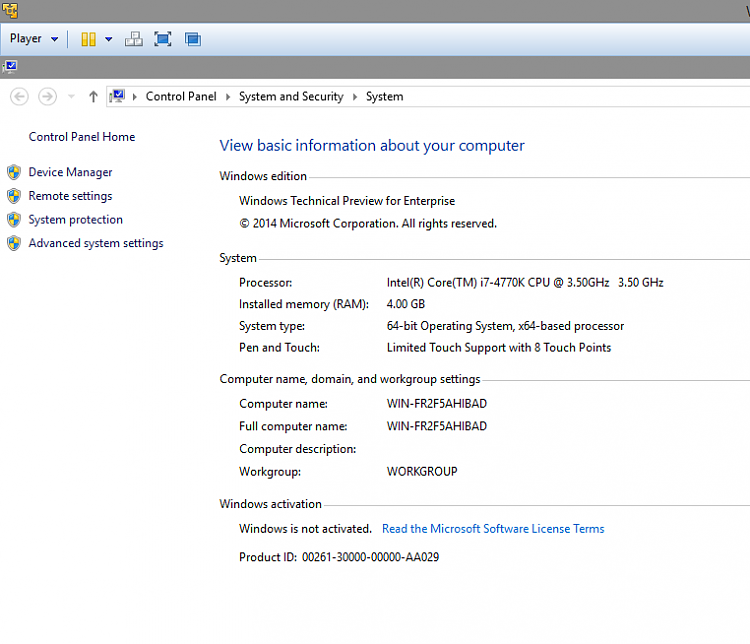
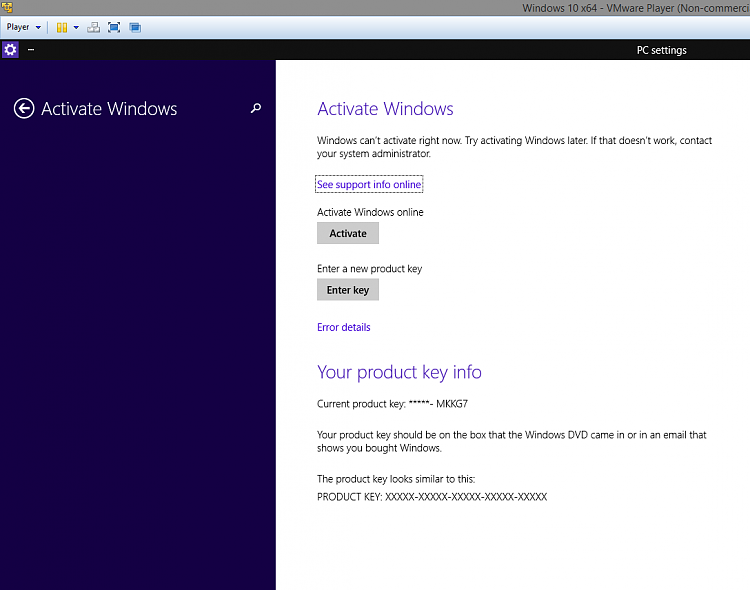





 Quote
Quote
