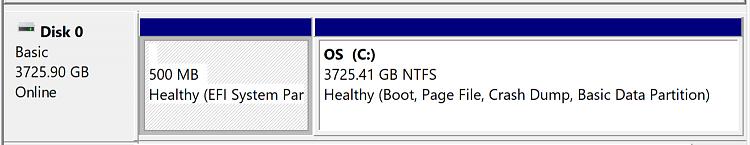New
#540
@XweAponX
to have the boot-partition (EFI) on a separate disk is quite normal. That is not a problem at all.
998 MB is big enough. If you now how to extrakt a "fresh" WinRE.wim from a new ISO, you should do that. 7z is a nice tool for that if you run it as administrator.
EDIT
C:\WINDOWS\system32>reg query "HKLM\SOFTWARE\Microsoft\Windows NT\CurrentVersion" /t REG_SZ /v WinREVersion
The answer should be:
WinREVersion REG_SZ 10.0.19041.3920
And a screenshot looks different.


 Quote
Quote