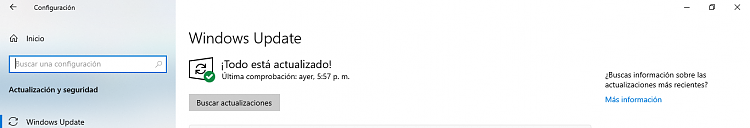New
#520
KB5034441 Security Update for Windows 10 (21H2 and 22H2) - Jan. 9 Win Update
-
-
New #521
@einstein1969

replace just the Reg-Key entry 3920 with 3910
[HKEY_LOCAL_MACHINE\SOFTWARE\Microsoft\Windows NT\CurrentVersion]
Reboot
Run Windows Update
It should work also
-
-
New #523
-
New #524
Ha ha I had been back and forth between both on different machines anyway. But you have a point as, to date, I've never had any problem Windows 11 updates.
I had been back and forth between both on different machines anyway. But you have a point as, to date, I've never had any problem Windows 11 updates.
- - - Updated - - -
Vast majority of the population probably never even Open Windows update and won't have a clue there is an update that didn't go through. They just see the notification to restart now and then and let it update whenever.
-
New #525
-
New #526
@adc
I assume that you have an EFI-System
run reagentc /disable
find out the partition no. of your Recovery
I guess it's 4 otherwise change the no. in command 3 accordingly
In that case
diskpart
sel disk 0
sel par 4
delete partition override
create partition primary
format quick fs=ntfs label="Recovery"
set id="de94bba4-06d1-4d40-a16a-bfd50179d6ac"
gpt attributes=0x8000000000000001
exit
reagentc /enable
wait a minute
reagentc /infoLast edited by Pentagon; 24 Jan 2024 at 14:38.
-
New #527
We finally won!
I had already uninstalled the update, I changed the key, restarted and update.Code:C:\WINDOWS\system32>Dism /Get-ImageInfo /ImageFile:\\?\GLOBALROOT\device\harddisk0\partition5\Recovery\WindowsRE\winre.wim /index:1 Strumento Gestione e manutenzione immagini distribuzione Versione: 10.0.19041.3636 Dettagli per l'immagine: \\?\GLOBALROOT\device\harddisk0\partition5\Recovery\WindowsRE\winre.wim Indice: 1 Nome: Microsoft Windows Recovery Environment (x64) Descrizione: Microsoft Windows Recovery Environment (x64) Dimensioni: 2.304.888.863 byte WIM avviabile: No Architettura: x64 HAL: <non definite> Versione: 10.0.19041 Build Service Pack: 3920 Livello Service Pack: 0 Edizione: WindowsPE Installazione: WindowsPE Tipo prodotto: WinNT Famiglia di prodotti: Radice sistema: WINDOWS Directory: 3694 File: 16738 Data creazione: 07/12/2019 - 14:58:12 Data modifica: 24/01/2024 - 20:52:44 Lingue: it-IT (valore predefinito) Operazione completata. C:\WINDOWS\system32>dir e:Recovery\WindowsRE\ /a Il volume nell'unità E non ha etichetta. Numero di serie del volume: BED7-2BC8 Directory di E:\Recovery\WindowsRE 24/01/2024 20:52 <DIR> . 24/01/2024 20:52 <DIR> .. 07/12/2019 10:08 3.170.304 boot.sdi 22/01/2024 19:39 1.110 ReAgent.xml 24/01/2024 20:52 483.434.149 winre.wim 3 File 486.605.563 byte 2 Directory 1.211.678.720 byte disponibili
Another restart and the key has been updated and all right.
I have to thank you to all of you for the patience you have had.
-
New #528
@einstein1969
GREAT! YOU ARE THE CHAMPION!

And no more games with that partition!
-
-
New #529
A gift for you, on Win 10 it should work.
port_4_forum.zip
Related Discussions


 Quote
Quote