New
#450
@Scottyboy99 - some computers do allow for the security install, so go figure. There does need to be a fix for sure!
@Scottyboy99 - some computers do allow for the security install, so go figure. There does need to be a fix for sure!
Yes, I did. Looking at log file in C:\Windows\Logs\ReAgent it says that created recovery partition, size 515MB is too small. Then I used MiniTool Partition Wizard free edition, resized it to 900MB and then it used harddisk 2, partition 2, as I wanted. It installed boot.sdi, ReAgent.xml and new winre.wim bigger then one stored in C:\Windows\System32\Recovery which I copied from Windows iso disk. After that, I manually start Windows update and finally this KB5034441 Security Update was installed. I checked size of all files, it is around 500MB, meaning that 750MB as one said is more than enough. Why it needs bigger recovery partition size than 500MB is still unknown for me.
Thank you guys again.
My experiences with this update on Windows 10 are the same/similar to others' here. I couldn't get this KB installed after multiple tries--annoying because I have had no issues with updates since....never. So after getting the word, I tried several guides and nothing worked. Then I discovered all my WinRE tools were missing. I took the "easy" route and did a repair-install of Windows, which created a second viable recovery partition. At that point, KB5034441 installed successfully--into the new 567 MB partition. I see someone else here had the same experience immed. following a fresh installation of Windows.
I deleted the older corrupted WinRE with diskpart and made it unallocated. Since this space was at the end of my drive with the new WinRE immediately before it, I used Aomei Partition Assistant and merged the unallocated space at the end with the C partition. Now the new WinRE had no title except for the volume in MB. But it contains all the tools and works as a recovery environment. Phew!
Windows 11? The equivalent KB installed into an automatically redone 750 MB WinRE. No input from me was needed. Go figure. Maybe already asked and answered but: for us Home version users, is this KB "necessary?"
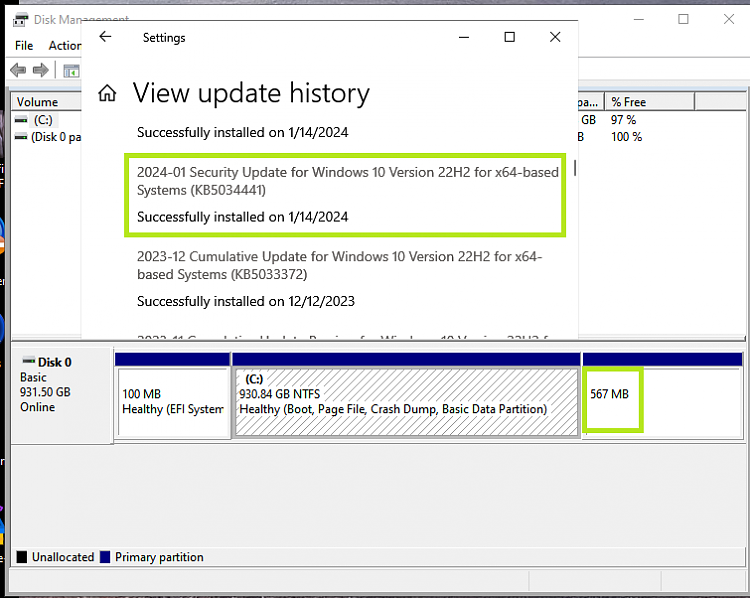
In the Microsoft catalog in the dynamic safeOS kb to update the recovery partition with the script there are kb from 9/1/2024 for Windows 11 including one for Windows 11 23h2! But no one seems to be talking about it on the web for Windows 11.
The safeOS kb for windows 11 23H2 should be available via windows update, for the moment I have not had it. I'm going to stop, this is not the right forum...
Greetings,
I'm still freaking out about this update.
I read the post from user "swegmike" two pages back KB5034441 Security Update for Windows 10 (21H2 and 22H2) - Jan. 9 and it seems to contain help on re-downloading the update to "winRE".
I had left the PC with the update done and the WinRe (presumably not updated) in the recovery partition (enlarged to 1.6GB)
and the last command had given me back
today I took the situation back into my hands to redo the update.Code:"C:\WINDOWS\system32>reagentc /info Configuration information for Windows Recovery Environment and resetting the system: Windows Recovery Environment Status: Enabled Windows Recovery Environment path: \\?\GLOBALROOT\device\harddisk0\partition5\Recovery\WindowsRE Boot Configuration Data Identifier (BCD): 3dad1203-af32-11ee-98e2-a8b13b70166d Recovery image path: Recovery image index: 0 Custom Image Path: Custom image index: 0
but when I gave the command I received this:
then I gave aCode:C:\WINDOWS\system32>reagentc /info Configuration information for Windows Recovery Environment and resetting the system: Windows Recovery Environment Status: Disabled Windows Recovery Environment Path: Boot Configuration Data Identifier (BCD): 3dad1203-af32-11ee-98e2-a8b13b70166d Recovery image path: Recovery image index: 0 Custom Image Path: Custom image index: 0 REAGENTC.EXE: Operation successful."
AndCode:C:\WINDOWS\system32>reagentc /enable REAGENTC.EXE: Success.
but it returns that it is disabledCode:C:\WINDOWS\system32>reagentc /info Configuration information for Windows Recovery Environment and resetting the system: Windows Recovery Environment Status: Disabled Windows Recovery Environment Path: Boot Configuration Data Identifier (BCD): 3dad1203-af32-11ee-98e2-a8b13b70166d Recovery image path: Recovery image index: 0 Custom Image Path: Custom image index: 0 REAGENTC.EXE: Success.
what did I miss?
also partition explorer has a winre of 750MB, does it have to be that big?
a little help....
Your picture shows that ReAgent.xml and Winre.wim have different date, Winre.wim dated 2023-10-16 can indicate that your image wasn't updated at all. So it would be interesting to see .xml file (it's a small file) and output of bcdedit /enum or bcdedit /v (gives better info) to see if the .xml has been correctly populated.
I spotted misconfiguration this way and resolved the problem on one laptop but have (disclaimer) only basic knowledge in this area.
Code:C:\Windows\System32\Recovery>bcdedit /enum Windows Boot Manager -------------------- identificatore {bootmgr} device partition=\Device\HarddiskVolume1 path \EFI\Microsoft\Boot\bootmgfw.efi description Windows Boot Manager locale it-IT inherit {globalsettings} default {current} resumeobject {40c54273-2774-11ed-ad6a-a749d813d476} displayorder {current} toolsdisplayorder {memdiag} timeout 30 Caricatore di avvio di Windows ------------------- identificatore {current} device partition=C: path \WINDOWS\system32\winload.efi description Windows 10 locale it-IT inherit {bootloadersettings} recoverysequence {3dad1203-af32-11ee-98e2-a8b13b70166d} displaymessageoverride Recovery recoveryenabled Yes isolatedcontext Yes allowedinmemorysettings 0x15000075 osdevice partition=C: systemroot \WINDOWS resumeobject {40c54273-2774-11ed-ad6a-a749d813d476} nx OptIn bootmenupolicy Standard hypervisorlaunchtype Auto C:\Windows\System32\Recovery>bcdedit /v Windows Boot Manager -------------------- identificatore {9dea862c-5cdd-4e70-acc1-f32b344d4795} device partition=\Device\HarddiskVolume1 path \EFI\Microsoft\Boot\bootmgfw.efi description Windows Boot Manager locale it-IT inherit {7ea2e1ac-2e61-4728-aaa3-896d9d0a9f0e} default {40c54274-2774-11ed-ad6a-a749d813d476} resumeobject {40c54273-2774-11ed-ad6a-a749d813d476} displayorder {40c54274-2774-11ed-ad6a-a749d813d476} toolsdisplayorder {b2721d73-1db4-4c62-bf78-c548a880142d} timeout 30 Caricatore di avvio di Windows ------------------- identificatore {40c54274-2774-11ed-ad6a-a749d813d476} device partition=C: path \WINDOWS\system32\winload.efi description Windows 10 locale it-IT inherit {6efb52bf-1766-41db-a6b3-0ee5eff72bd7} recoverysequence {3dad1203-af32-11ee-98e2-a8b13b70166d} displaymessageoverride Recovery recoveryenabled Yes isolatedcontext Yes allowedinmemorysettings 0x15000075 osdevice partition=C: systemroot \WINDOWS resumeobject {40c54273-2774-11ed-ad6a-a749d813d476} nx OptIn bootmenupolicy Standard hypervisorlaunchtype Auto
reagent.xml on C:\Windows\System32\Recovery>
Code:<?xml version='1.0' encoding='utf-8'?> <WindowsRE version="2.0"> <WinreBCD id="{3dad1203-af32-11ee-98e2-a8b13b70166d}"/> <WinreLocation path="\Recovery\WindowsRE" id="0" offset="1022495817728" guid="{81d3fb66-9308-441b-b407-b1f5df2ee71f}"/> <ImageLocation path="\recovery\windowsre" id="0" offset="1022495817728" guid="{81d3fb66-9308-441b-b407-b1f5df2ee71f}"/> <PBRImageLocation path="" id="0" offset="0" guid="{00000000-0000-0000-0000-000000000000}" index="0"/> <PBRCustomImageLocation path="" id="0" offset="0" guid="{00000000-0000-0000-0000-000000000000}" index="0"/> <InstallState state="0"/> <OsInstallAvailable state="0"/> <CustomImageAvailable state="0"/> <IsAutoRepairOn state="1"/> <WinREStaged state="0"/> <OperationParam path=""/> <OperationPermanent state="0"/> <OsBuildVersion path="19041.1.amd64fre.vb_release.191206-1406"/> <OemTool state="0"/> <IsServer state="0"/> <DownlevelWinreLocation path="" id="0" offset="0" guid="{00000000-0000-0000-0000-000000000000}"/> <IsWimBoot state="0"/> <NarratorScheduled state="0"/> <ScheduledOperation state="4"/> </WindowsRE>
on recovery partition:
Code:<?xml version='1.0' encoding='utf-8'?> <WindowsRE version="2.0"> <WinreBCD id="{3dad1203-af32-11ee-98e2-a8b13b70166d}"/> <WinreLocation path="\Recovery\WindowsRE" id="0" offset="1022495817728" guid="{81d3fb66-9308-441b-b407-b1f5df2ee71f}"/> <ImageLocation path="\recovery\windowsre" id="0" offset="1022495817728" guid="{81d3fb66-9308-441b-b407-b1f5df2ee71f}"/> <PBRImageLocation path="" id="0" offset="0" guid="{00000000-0000-0000-0000-000000000000}" index="0"/> <PBRCustomImageLocation path="" id="0" offset="0" guid="{00000000-0000-0000-0000-000000000000}" index="0"/> <InstallState state="1"/> <OsInstallAvailable state="0"/> <CustomImageAvailable state="0"/> <IsAutoRepairOn state="1"/> <WinREStaged state="0"/> <OperationParam path=""/> <OperationPermanent state="0"/> <OsBuildVersion path="19041.1.amd64fre.vb_release.191206-1406"/> <OemTool state="0"/> <IsServer state="0"/> <DownlevelWinreLocation path="" id="0" offset="0" guid="{00000000-0000-0000-0000-000000000000}"/> <IsWimBoot state="0"/> <NarratorScheduled state="0"/> <ScheduledOperation state="4"/> </WindowsRE>
All,
See this microsoft weblink which will show you the different partition layout orderings.
https://learn.microsoft.com/en-us/pr...5702(v=win.10)
Moreover, pay particular attention by reading the other articles per the menu tree on the left, it will step you through recreating these partitions and the commands needed to do so. *NOTE* don't do the disk 0 clean command, or you won't have an OS or anything else to come back too!! This approaches the problem of how the partitions are created. You'll need to pick and chose those you need to do. Moreover, the winre size=300 shown in the example will need to be greater due to this KB #'s need for a bigger partition size. You can make it 750 or 1000.
NOTE: There is a wealth of information at this weblink and related articles. So be careful and understand what to do. This approaches it from the point of view that one is starting from scratch like the OEM would do.
Take a look at the youtube video on winre
ReAgentC | The Windows Recovery Partition - YouTube
This is a youtube video on rebuilding a UEFI partition - but owner be careful.
Windows 10 and 11 Wont Boot, How To Fix UEFI Partition - YouTube
I've been getting sfc /scannow errors. For some this video may help which also includes the dism restore steps.
Easily fix broken Windows files now with System File Checker - YouTube
Last edited by swegmike; 20 Jan 2024 at 11:09.