New
#390
KB5034441 Security Update for Windows 10 (21H2 and 22H2) - Jan. 9 Win Update
-
-
New #391
That's an issue with Disk Manager
Speccy will show it is not empty.
-
-
-
New #394
Bingo! Thanks itsme1, obviously I didnít enable reagentc after recovery partition extending, but I used MiniTool to do that since I wasnít comfortable will all commands required from command prompt. Had no idea MiniTool would disable reagentc when extending partition or even if I casued it somehow .
.
However, after reboot as I mentioned above and with FireFox open, MS backup completed fine. So I can now go back to normal operation Thanks to You!Last edited by Struggling10; 15 Jan 2024 at 17:42.
-
New #395
Well, so far I have installed all hotfixes, cumulative and feature updates without problems. So I have no idea why the image is that old.
And yes, partition 5 is correct:
I have looked through update history again and there are no errors, up until now.Code:C:\WINDOWS\system32>reagentc /info Windows Recovery Environment (Windows RE) and system reset configuration Information: Windows RE status: Enabled Windows RE location: \\?\GLOBALROOT\device\harddisk1\partition5\Recovery\WindowsRE Boot Configuration Data (BCD) identifier: 6504e12f-0db1-11e9-9ba8-a20163185d75 Recovery image location: Recovery image index: 0 Custom image location: Custom image index: 0 REAGENTC.EXE: Operation Successful. C:\WINDOWS\system32>
Thanks, I will have to resize the partition as well as it may be too small.

Disk0 contains Linux. There is also old recovery partition at the beginning of disk, and this indicates that windows updates created one at the end, meaning it must have been updated at some point.
-
New #396
I blocked it. When I posted, I mentioned I experienced numerous problems around the same time as the update. I can't say that the two incidents were related, but I wasn't taking any chances.
I can always unblock it. My question is, when an update is issued, will I be still be offered it, or will I have to unblock it?
-
New #397
-
New #398
Windows RE image was not found.
I have a unique problem. I followed the steps for creating the partition for the WinRe update (KB5028997), except I did not resize my OS partition to make room for the update. Instead, I just deleted my Recovery partition. Otherwise, everything went well until I tried to enable my WinRE partition the partition was not found and it remained disabled. I tried to re-enable it, I got the same error again. Tried rebooting and still got the same.
See below for screenshots of my results:
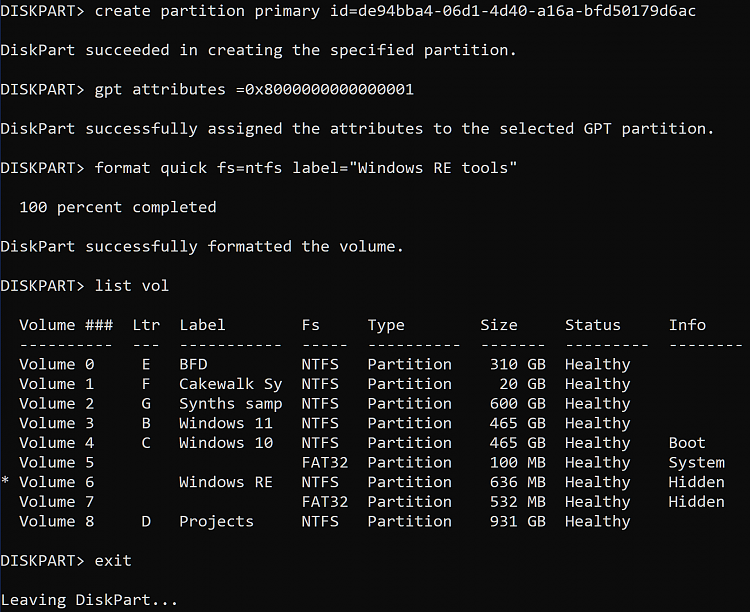


If anyone can point me to a solution to get my partition enabled, I would greatly appreciate it.
Kind regards,
tecknot
-
-
New #399
Related Discussions



 Quote
Quote