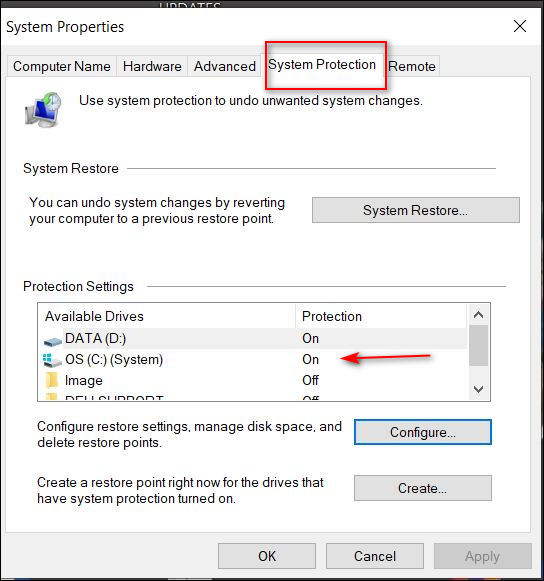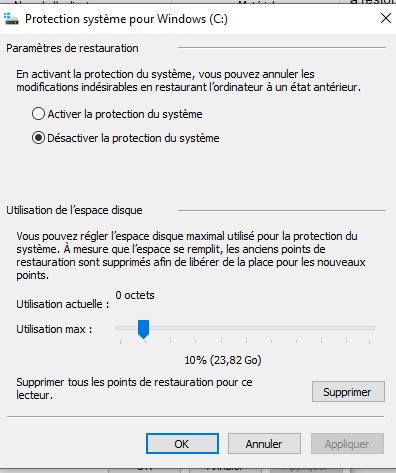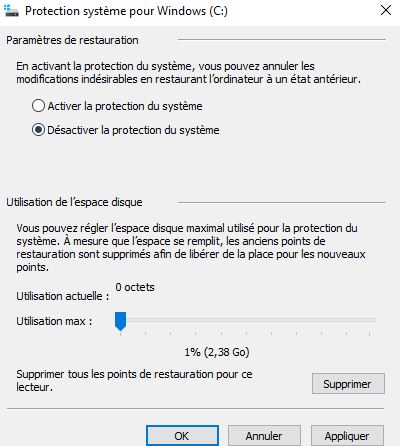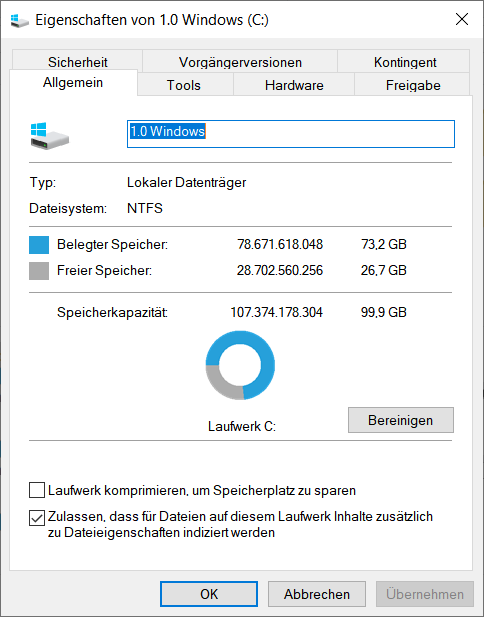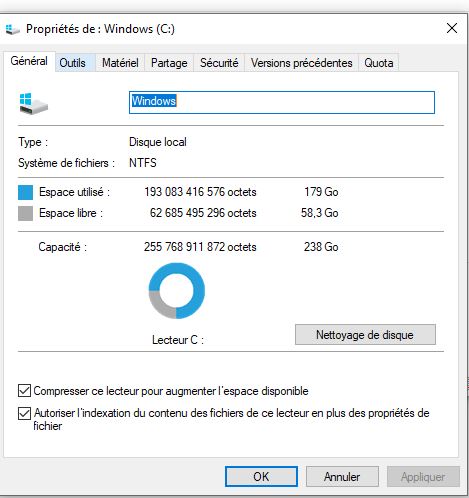New
#350
hiberfil.sys - supports Fast Startup and hibernation.,
It's effectively an optional large file.
If you use neither hibernation nor Fast Startup, you don't need it and so can save space.
You don't need Fast Startup if you have a SSD - and it is problematic for some.
There are other ways of saving space. You should aim to have at lease 20-30GB of free space on your Windows partition.


 Quote
Quote