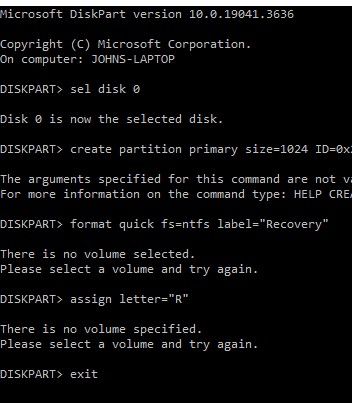New
#210
There is one thing you could do
1. Open explorer and check if Partition 4 has the drive letter (R:)
Only if yes, run cmd (admin) mountvol R: /d
2. run reagentc /disable and wait for a minute or 2
3. run sfc /scannow
4. run reagentc /enable
5. Press and hold <Shift> and <Start> Restart/Reboot and wait till it reboots into Recovery Environment
6. Start normally and run the update again


 Quote
Quote