New
#1
So much for the statement that Microsoft will not add any new features to Win 10.

UPDATE 11/20: Copilot coming to Windows 10
Microsoft began rolling out its new AI assistant for Windows earlier this year with the Windows 11 version 23H2 release, which adds a new Microsoft Copilot button directly to the Taskbar. Microsoft has been putting its Copilot in front of every user it can, but there's still a large chunk of PC users on the older Windows 10 OS which hasn't seen any of Microsoft's recent AI additions. That may soon be changing.
According to my sources, Microsoft is planning to bring the same Microsoft Copilot to Windows 10 in an update coming soon. Just like Windows 11, this update to Windows 10 will place a Copilot button directly on the Windows 10 taskbar, which will open the exact same Copilot sidebar experience found on Windows 11.
The main reason behind this decision is market share. Windows 10 is still in use on around 1 billion monthly active devices, compared to the 400 million monthly active devices on Windows 11. Microsoft views that additional 1 billion users as an untapped market for Copilot expansion, and so adding Copilot to Windows 10 is an obvious next step for the company.
Read more: Exclusive: Microsoft will update Windows 10 with new AI Copilot soon | Windows Central
See also: Announcing Microsoft Copilot, your everyday AI companion | Windows 11 Forum
Not no...
Not hell no...
But F*CK NO !!!!!!!!!!!
They can have my non-copiloted W10 install when they can pry it from my cold, dead machine
It's actually a feature in Edge....
Sorry, but you've already got it. There's a Copilot button at the top right of Edge......
To make Copilot appear to be a separate app as it does in Windows 11, all that needs to change is to launch Edge as an app in a window of its own and without any of the tabs. That and add an icon to the Taskbar (which you should be able to turn off in Settings). As it's really only Edge in another guise, it should have no effect on OpenShell or the like.
Read more:Today we announced that Copilot in Windows (in preview) is coming to Windows 10. We are revisiting our approach to Windows 10 and will be making additional investments to make sure everyone can get the maximum value from their Windows PC including Copilot in Windows.
Copilot in Windows will be available soon for Windows Insiders in the Release Preview Channel for eligible devices running Windows 10, version 22H2. The experience will be rolled out more broadly to non-managed devices running the Home and Pro editions of Windows 10, version 22H2 in the coming weeks. To learn more, see Releasing Windows 10 Build 19045.3754 to Release Preview Channel.
If you are an IT administrator, consult our documentation on how to manage Copilot in Windows to learn how to manage the Copilot experience for the devices in your organization.
Note: Copilot in Windows is currently available in preview in select global markets. It is our intention to add additional markets over time.
If you wanted to enable Copilot in Windows 10 now instead of waiting:
1 Use the ViVeTool command below in an elevated command prompt.
vivetool /enable /id:46686174,47530616,44755019
2 Restart computer to apply.
3 Go the key below in Registry Editor.
Computer\HKEY_CURRENT_USER\SOFTWARE\Microsoft\Windows\Shell\Copilot\BingChat
4 If needed, change the IsUserEligible DWORD value from 0 to 1.
It is required for you to be sign in to Windows with your Microsoft account to prevent this value from resetting back to 0 after each restart.
5 Restart computer to apply.
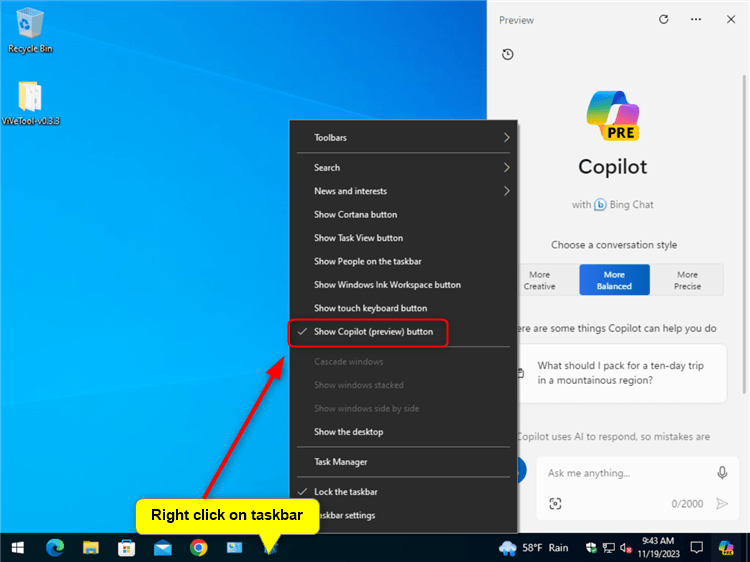
Last edited by Brink; 20 Nov 2023 at 19:57.