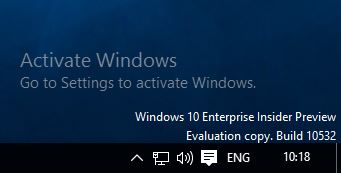New
#220
UPDATE: I started the clean install with 10532 before some of the post telling me to do 10240 first. But, on the first run, W10 reported that my files were corrupt?. Tried again, this time, W10 wanted the key. I skipped that and it finished rather fast. It seems to be working, but needs a lot of polish, graphic drivers etc. It is not activated as expected due to no key furnished. I have now got the info I needed, nothing in the hardware as expected. Tx for the post's trying to help me out.


 Quote
Quote