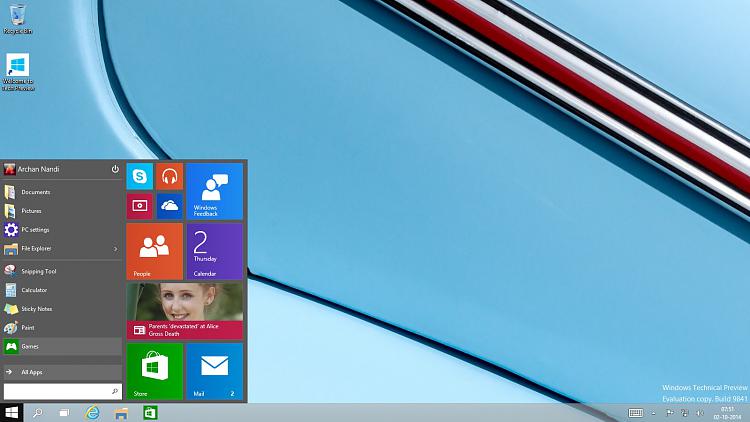New
#170
These 2 links should help you out
VirtualBox - Install Windows 8
At step 15 you would select the Windows 10 ISO (not Windows 8)
Then stop at Step 17 and follow the below
https://www.tenforums.com/tutorials/1...n-install.html
Regards,
Jamie
Last edited by JDobbsy1987; 01 Oct 2014 at 18:39.


 Quote
Quote