Coming Soon
Search highlights in Windows 11
Starting early next week, we will begin rolling out an update for Search in Windows 11 that highlights interesting moments in time. Search is right there on your taskbar—your window to discover what’s trending online, in the world, and in your organization. Of course, you can still type to start searching for your apps, files, settings, and quick answers on the web.
The search box in Start and Search will periodically update with content, including fun illustrations, that help you discover more, be connected, and stay productive. These hints in the search box give you a sneak peek into what to expect in search home.
Search highlights will present notable and interesting moments—like holidays, anniversaries, and other educational moments in time both globally and in your region. You’ll find rich, bold content in search home that highlights what’s special about today.
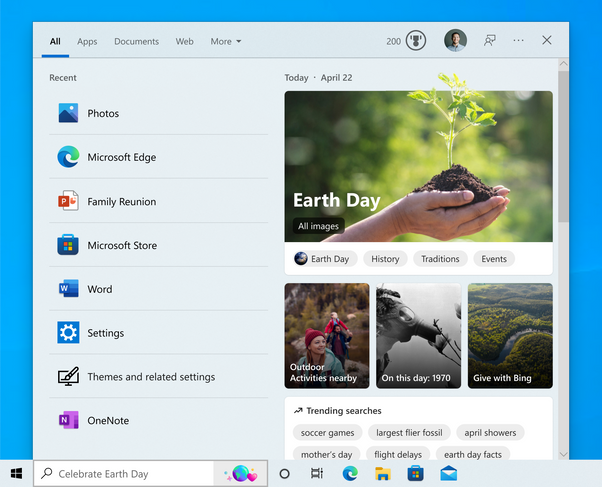
Search on the taskbar showing an updated experience for Earth Day. Includes relevant content and illustration in the search box and content relevant to Earth Day in search home.
To dig deeper, you can explore additional content in search home related to today’s moment and daily content like word of the day, Microsoft Rewards offers, trending searches, and more. Each day features something different to learn about! The left side of search home also shows an extended list of your recently launched apps, files, settings, and websites to help you get back to what you were doing last.
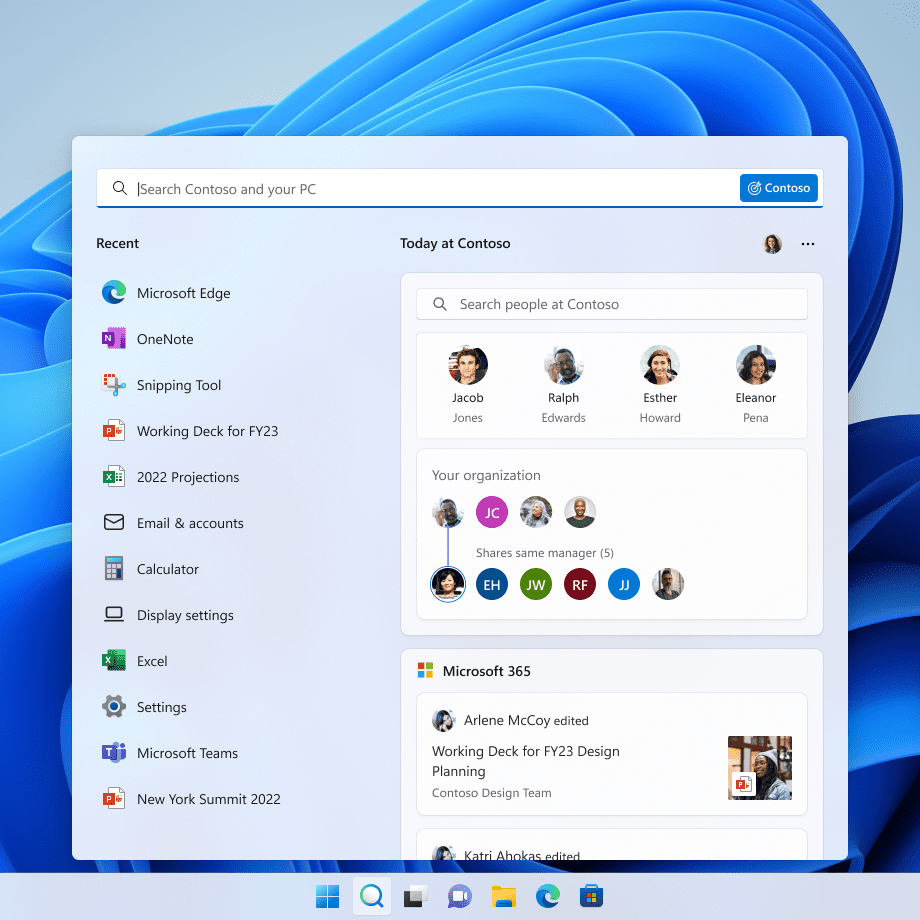
Search on the taskbar showing an updated experience for an organization, Contoso. Includes relevant content and illustration in the search box and the organization’s people chart in search home.
Signing in with your work or school account enables Search to be your one-stop-shop for your organization’s files and contacts through
Microsoft Search. Search highlights will feature the latest updates from your organization and suggested people, files, and more. Explore files that may be of interest to you or browse through your organization’s people chart. As always, just start typing to find everything related to your organization, right at your fingertips using Search.
You have control over the search highlights experience where if you prefer not to see this, you can turn it off or back on in Settings > Privacy & security > Search settings and toggling “Show search highlights”. For organization administrators, there are additional controls available in the M365 admin center. You can learn more about those policies here:
Policy CSP – Search.
Search highlights is also coming to the Windows 10 search box where you’ll be able to get the same updates in the search box and search home. Stay tuned for more information in an upcoming blog post when we begin trying out this experience with Insiders on Windows 10 in the Release Preview Channel.

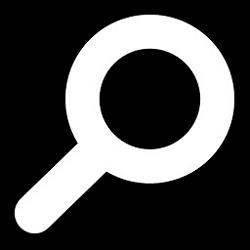
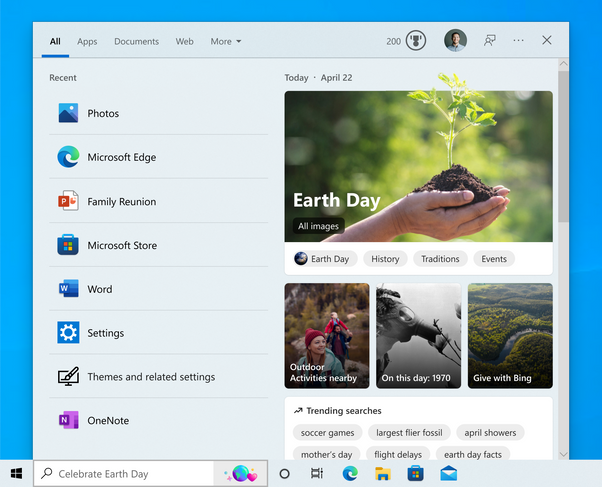
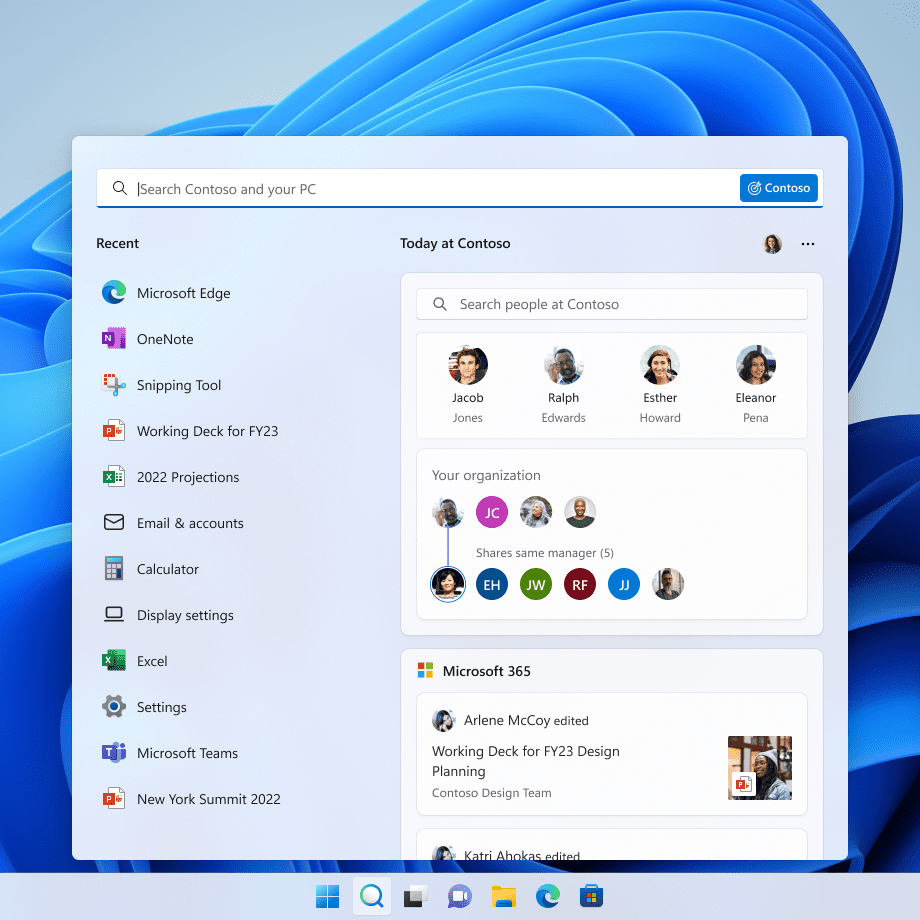

 Quote
Quote
