New
#40
KB5010342 Windows 10 19042.1526, 19043.1526, 19044.1526 Win Update
-
-
-
-
New #43
Just updated to
KB5010415 Windows 10 Release Preview Build 19044.1561 (21H2)
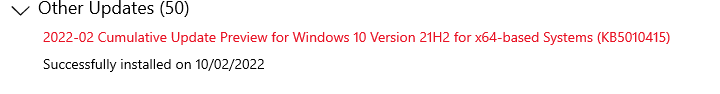

Last edited by Brink; 11 Feb 2022 at 09:28. Reason: added link
-
New #44
-
New #45
Local link now available:
KB5010415 Windows 10 Release Preview Build 19044.1561 (21H2)
"Update KB5010415 Preview for Windows 10 Version 21H2, 21H1 and 20H2" - preview update already two weeks early?
What did they break on Tuesday that warrants this or why is it two weeks early, I'm left wondering ?
?
I wouldn't install a preview update without having a reason to do so.
The only reference I can currently find (Chinese website) :
微软官方最新Win10 KB5010415更新补丁官方版下载 - 系统之家Last edited by steve108; 11 Feb 2022 at 11:12.
-
New #46
Warning - Do NOT install without backing up first
Installed KB5010342 onto a W10 20H2 laptop this morning, after getting options "Update and Restart" or "Update and Shut Down", and result was black/grey screen. I always make a backup before installing any major updates, but no option to this time.
Fixed (for now) whilst on phone to Microsoft, handy new (to me) feature in Advanced Recovery to uninstall latest Feature and or Quality updates. Uninstalled Quality update, now boots again BUT, this is now a ticking time bomb. I have set to maximum 35 days before deploy, in the certain knowledge that when it does, I will get same issue, and this time may not be able to uninstall.
I have raised a case with Microsoft and asked for this to be sent to product support, to withdraw this update, remove from any W10 20H2 machines it was downloaded to, refer to Product Group to review, then reissue once confirmed fixed.
I will update here with any responses.
-
New #47
ever since the installment of the latest update, it seems like the location icon in the system tray is appearing more frequently.
-
New #48
KB5010243 - The final status
So after spending all weekend with various Microsoft L2 engineers, attempting Quality Rollback, Restore Point, Safe Mode (always works however Microsoft cannot ascertain why), I ultimately had to roll back to a system image I had taken from 21/09/2021. It took a lot of updating things one by one, reinstall of AV, removal of old software, updating drivers one by one, apps one by one, but eventually, I now had a working system. Last job completed overnight was to take a new system image, restore from that image, and re-enable Windows Updates. Interestingly, this particular KB was installed just after the restore had finished in the middle of the night, and this time (remember this had banjaxed laptop twice before), it installed. I do remember this patch takes a long time to install.
I am awaiting Microsoft response on why this failed 2/3 times to install properly.
-
-
Related Discussions



 Quote
Quote