New
#40
Done and dusted - took a while to get it installed (~15 minutes?)
Wary of my previous encounter (here) I did double check C:\WINDOWS\System32\DriverStore\FileRepository folder:
I did check carefully that all files impacted by this CU in there - especially INF files - are not empty, and they're not, so need to assume that all is well.

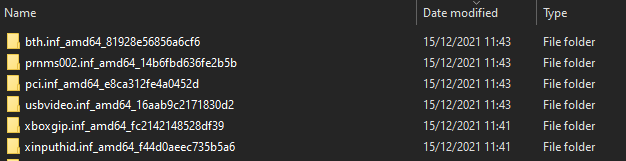

 Quote
Quote


