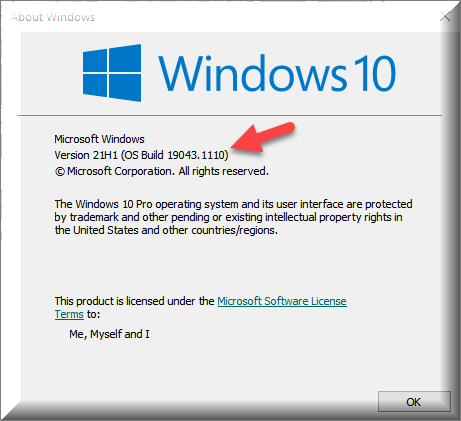New
#30
Installed ten minutes longer than any other update that I remember having. But besides that, I think it took only a few minutes longer than usual to install after clicking restart. Unlike last month when it took me a half hour. I also still have the banner on my settings page. Windows 10 2004 Home.


 Quote
Quote