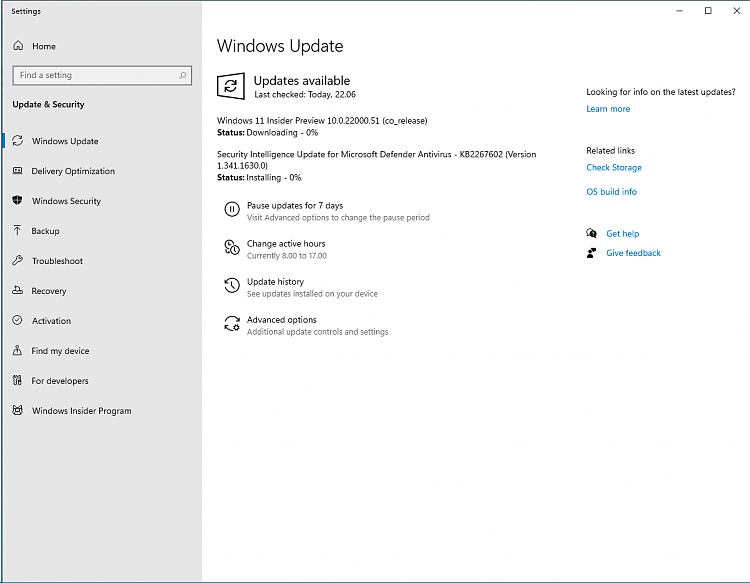New
#30
Windows 11 Insider Preview Dev 10.0.22000.51 (co_release) - June 28 Insider
-
-
New #31
Installing 70% (the online part of the install) on a 15 years old PC with legacy bios, no TPM, secureboot, etc.
Hopefully is gonna work and won't need to use the ISO and hacks to get it working.
-
New #32
-
-
New #34
I see a warning on the Insiders page of Settings, but it's going ahead anyway. I have a 7th Gen i5. Been running leaked Win11 for a few days without a problem.
-
-
New #36
-
-
New #38
-
-
New #39
It's installed on my 6th gen i7 6700 as of now, still exploring it but doesn't seem any faster or slower than win 10. Guess I'm having a hard time understanding the CPU limitation.
Related Discussions

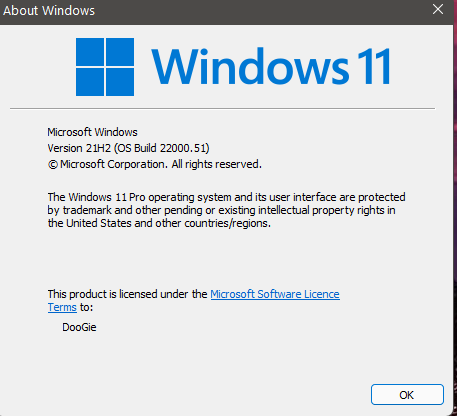

 Quote
Quote