New
#80
Done here encouraged by lack of reported issues. But in my case it wasn't 5 minutes, 10+ more like.
Done here encouraged by lack of reported issues. But in my case it wasn't 5 minutes, 10+ more like.
Psst... everyone gather close, MS may be listening.
It seems the April 13th Cumulative Update... isn't broken.
Oh damn... here comes a drone... everybody run!
Updated yesterday afternoon, took 45 minutes on laptop pre Vista era. SFC and DISM reported no errors.
Confimed....
No, see the screenshot above.
The only errors found are specifically for the Start menu's links for the Snipping Tool.
Code:2021-04-14 12:44:34, Info CSI 00000241 [SR] Cannot repair member file [l:17]'Snipping Tool.lnk' of Microsoft-Windows-SnippingTool-App, version 10.0.19041.746, arch amd64, nonSxS, pkt {l:8 b:31bf3856ad364e35} in the store, hash mismatch 2021-04-14 12:44:34, Info CSI 00000243 [SR] Cannot repair member file [l:17]'Snipping Tool.lnk' of Microsoft-Windows-SnippingTool-App, version 10.0.19041.746, arch amd64, nonSxS, pkt {l:8 b:31bf3856ad364e35} in the store, hash mismatch 2021-04-14 12:44:34, Info CSI 00000244 [SR] This component was referenced by [l:117]'Microsoft-Windows-Client-Features-Package0214~31bf3856ad364e35~amd64~~10.0.19041.928.3a3f5d9a1e7ba91a7cc08e1f5d07f00a' 2021-04-14 12:44:34, Info CSI 00000247 [SR] Could not reproject corrupted file \??\C:\ProgramData\Microsoft\Windows\Start Menu\Programs\Accessories\\Snipping Tool.lnk; source file in store is also corrupted
The problem appears to be that for 21H1 the Snipping Tool link is apparently to be moved from 'Windows Accessories' to a new Start menu folder just named 'Accessories'. It seems this CU has jumped the gun and partially implemented the change.
Ghot said:
That fails too.
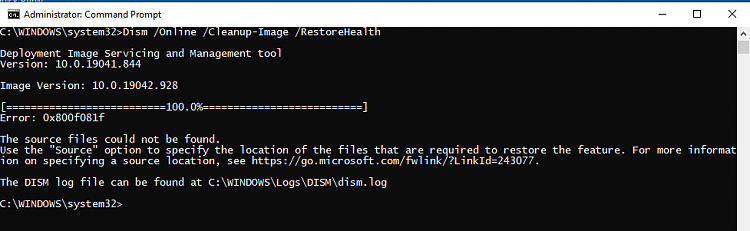
I just ran SFC myself. I'm on 21H1. I get zero errors.
Then again... I don't use/have the snipping tool?
When I type snipping in the taskbar search box, i get.....
I installed the April 13th CU last night...
Funny part is... I originally installed the 21H1 enablement package, on March 1st.
This update overwrote it.