New
#170
KB5000802 CU Windows 10 v2004 build 19041.867 and v20H2 19042.867 Win Update
-
-
New #171
-
New #172
You do not have to manually check for the Patch Tuesday CU, and yes, it is deemed necessary by MS, which is why they push it automatically. My GF just got it today (without checking - she only knew about it when she was told she needed to restart). Everyone does not get it on day one. Partly that's down to when you're computer checks for updates. It checks automatically, in the background, roughly every 24 hours, so if your machine's checking time is, e.g., 11:00 a.m. ET, it won't pick it up until Wednesday at the earliest, unless you go 'seeking'. Other reasons for delays can be MS doing a staggered release, or there being a blocker for your particular hardware.
-
New #173
More precisely, by default Windows 10 automatically checks for updates once every 22 hours with a random factor of minus zero to twenty percent, meaning it does not check at the same time every day. This randomisation is to intended to spread the load of the update servers. It does however mean that you although you can be confident that your PC will perform an automatic check every day, you can never predict exactly when.
-
New #174
-
New #175
Not sure if it's coincidink but my World of Warships game is constantly crashing with KERNEL_FAULT BSOD. Started the day KB was installed. System checks pass and so do all benchmarks and stability test programs. It is NOT hardware or driver problem. System restore to before KB fixes it just fine.
-
New #176
-
New #177
Hi folks
Why do we need this type of rubbish installed by default on a PRO edition primarily designed for workplaces.
I've got no problem playing things like spider solitaire or whatever I like those things !!! - but surely that should be MY choice as to whether to install those things or not.
That's probably one of the reasons there's so much difference in performance between these editions and the W2Kxx Server editions of Windows !!! So much Bloat in these "non server" editions. That's not to say you can't install games on those too -- easy enough done - I've had both W2K16 and W2K19 servers running successfully as Desktop worksapce OS'es. !!
Please Ms - by all means have these things but don't install by DEFAULT on a clean Windows install. Or at least restrict to W10 HOME only.
Here's image of W10 Pro for workstations -- clean install then Office 2019, filezilla (for SFTP file transfers) and firefox (IMO much better than edge - but YMMV on that one).
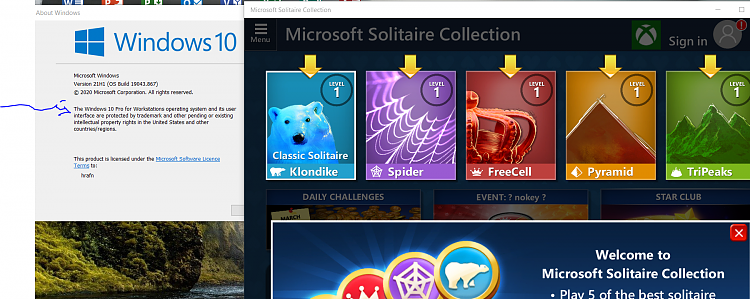
Cheers
jimbo
-
New #178
-
-
New #179
MS should hurry up with fixing latest CU-bugs............!
Related Discussions


 ..........
.......... 

 Quote
Quote