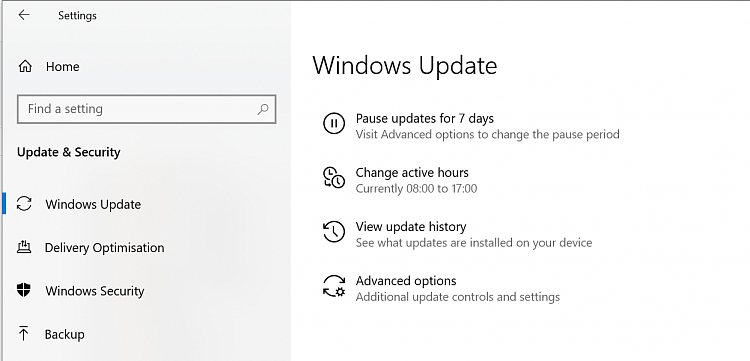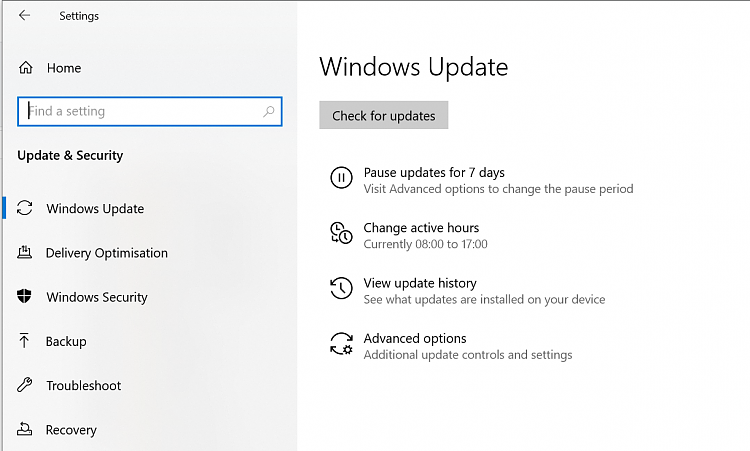New
#40
Yes, plus it are sleeping when it is not suppose to, my settings is to keep network up always.
My androids are taking too long to connect (or switch between) available network and when it does it says "connected without internet".
And this is happening since the last three build, never before.
Thanks for the link I will check!


 Quote
Quote
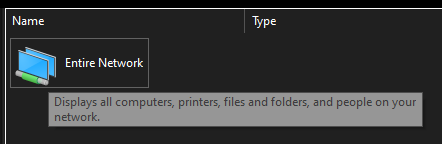

 and agree.
and agree.