New
#330
Announcing Windows 10 Insider Preview Build 10525 Insider
-
-
-
New #332
-
New #333
-
New #334
-
-
New #336
-
-
New #338
10 automatically searches and downloads the correct drivers for the nic card as well as if I have the onboard Lan turned on in the bios set up. The problem isn't with internal hardwares in any form even with the tuner card being a now 3ryrs. discontinued model in favor of the newer PCIe Media Center that failed to work out by that company.
The problem is when not having the ethernet cable plugged in at all and connecting by WiFi to the separate Cisto Linksys router where no 10 drivers only 8 4bit not even 8.1 are found. 7 on the other hand finds it easy to connect by the WiFi usb type network adapter will having problems for the moment connecting by the ethernet cable when hard wired. I have to keep both cable and usb adapter plugged in with 10 still looking for the correct not yet seen Linksys drivers.
To show just what I am referring to you can see the constant error popup seen when first starting or following any system restart on the remote system as well as a look in the Device Manager showing how the usb adapter is placed under Other devices since no working driver has been found. And Realtek is right there working as usual being the exact same nic card as used on the main case.
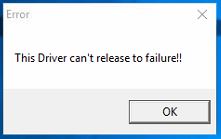
That is the small popup constantly seen as even when having the WiFi adapter unplugged for some reason. Even after uninstalling the Linksys item in the Device Manager it will simply be redetected all over again since the 7 install requires it for the moment as well if the mini tower is moved from room to room.
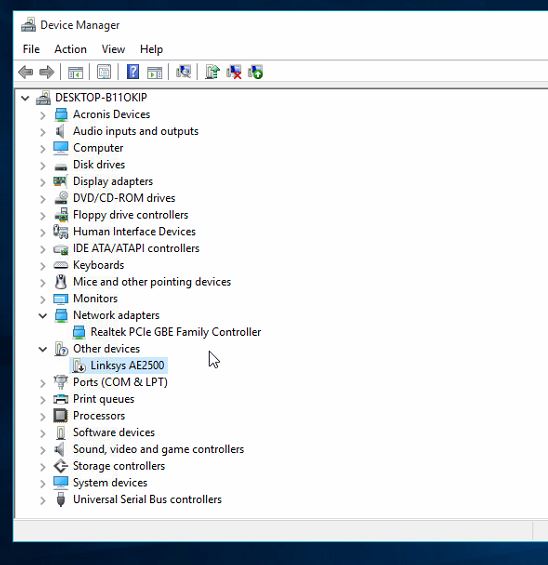
Take notice of the green check mark on the item to the left. That is the default device while 10 is simply showing a duplicate listing for the tv. I just went through this when setting up a new printer where once it was set as the default you saw the green check mark icon while it still wouldn't print except for the test printer option in Windows. After running the HP diagnostics and Assistant as well as web installer set up what was found not by their tools was the old printer was still set in a not so noticable dropdown tab above the printer icon in the Devices & Printer task bar! But this is why you see the green check mark on one and not the other. The other could be a built in dvd player if not a vcr if you have a combination tv/disk or tape player model.
"Hide protected system files" Does that sound familiar at all? When you adjust the view settings in the folder options you should tnen readily see the BT and WS folders and generally you find the install.esd file for the 64bit 10 anyways under the "C:\$Windows ~WS\Sources\Windows\sources" sub folder there. The "$Windows~BT" folder was full of language packs only. But when the view settings are kept to hide file extensions and system files by default you are not going to see them even on a developer build.Last edited by Night Hawk; 24 Aug 2015 at 00:30. Reason: additional information added
-
-
Posts : 1,811 W7 Ultimate SP1 (64 bit), LM 19.2 MATE (64 bit), W10 Home 1703 (64 bit), W10 Pro 1703 (64 bit) VM
Related Discussions


 Quote
Quote



