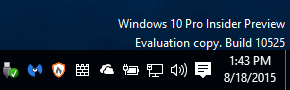New
#10
But again to make sure I have this straight (from what I read at the insider page) you can't just pick up from where you left off by picking a new machine and install build 10525 fresh on that PC right? You have to have to upgrade 7 SP1 or 8.1 first, then install the insider build? Is that correct?


 Quote
Quote