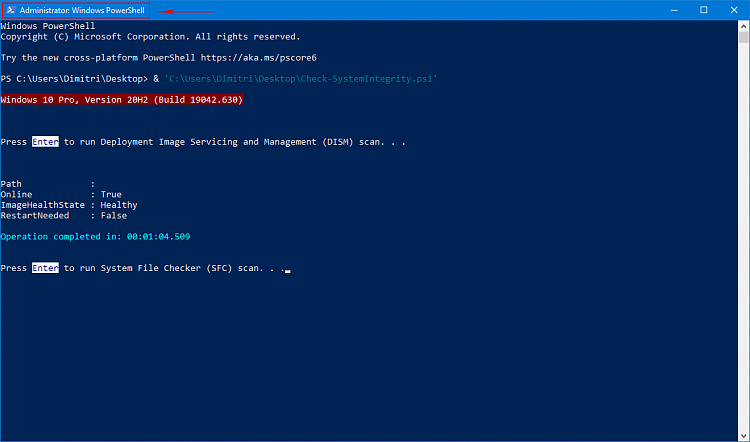New
#160
KB4586781 CU Windows 10 v2004 build 19041.630 and v20H2 19042.630 Win Update
-
-
-
New #162
-
New #163
It installs automatically when you are in desktop and in laptop with with full battery.
It downloads only in laptop when you are low in battery.
Also i have seen a similar behavior when the PC run a program with high CPU usage, then only download the updates.
-
-
-
-
New #167
-
-
-
New #169
I waited for WU, three PCs all done last night no problems.
Related Discussions



 Quote
Quote