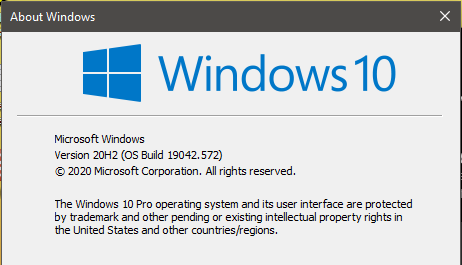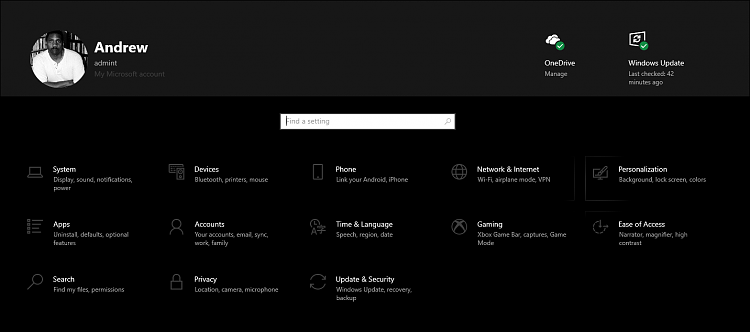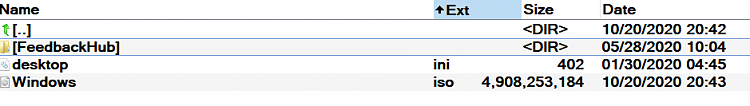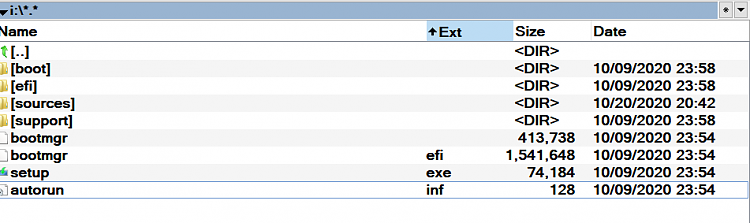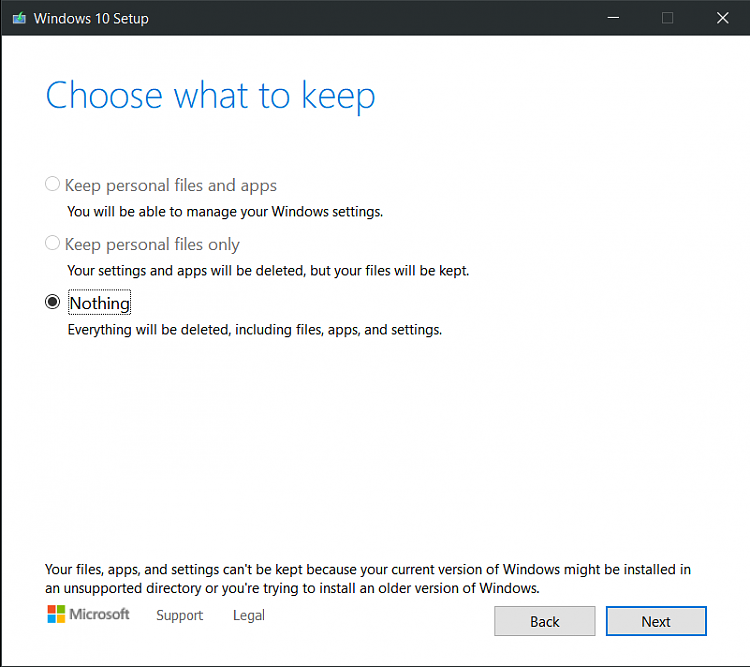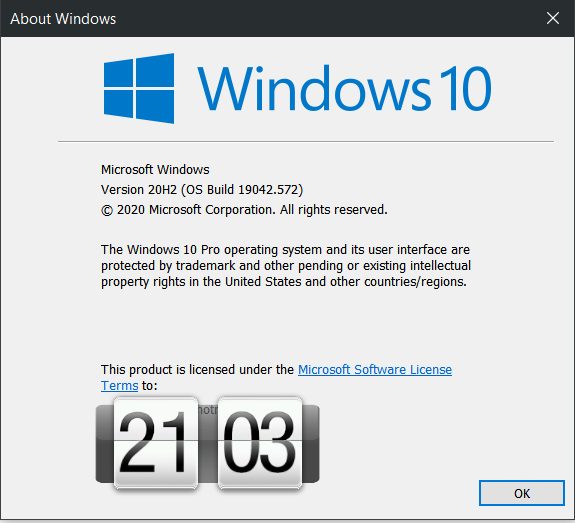New
#20
You won't get offered the update because you already have it. I tried to refresh my 19042.572 from the Microsoft Software Download page. Once I started, a window popped up thanking me for upgrading. That was all. You could do a repair or clean install using the ISO, but I think that's the only way.


 Quote
Quote