New
#50
KB4571744 Cumulative Update Windows 10 v2004 build 19041.488 - Sept. 3 Win Update
-
-
New #51
-
New #52
-
New #53
I gave up and just downloaded the MSU that was listed. After download I ran it and all is well.
-
-
New #55
I noticed this too!
Both this time, and the last Preview CU 19041.423. end of July.
This message 'Downloading 100%' is now bogus for me cause in both instances I can clearly see it still downloading with my Internet Up / Down traffic metric on the desktop, and not just a minute or two, but easily another 15 minutes of download left.
Without my supplemental internet diagnostic it would otherwise appear stuck.
-
New #56
I will have to agree with you about something is bogus. In my case, it didn't take 15 minutes, but something closer to 6-8 minutes. I am not a very patient person and I was very close to reboot the computer. Good thing you mentioned the "Internet Up/Down traffic metric"; I will try to see if I can get it as well for next time.
-
-
New #58
The "Optimize Drives" - bug seems to be solved , finally !
After a few reboots the optimize-date keeps visible now.............
-
-
Related Discussions

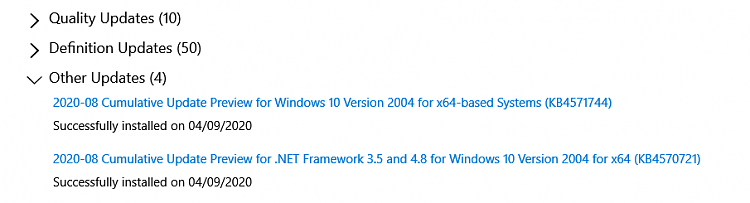

 Quote
Quote


