New
#30
KB4532693 CU Win 10 v1903 build 18362.657 & v1909 build 18363.657 Win Update
-
-
New #31
-
New #32
Why do some people have version 1903 and others have 1909? I have 1909. That is the latest version isn't it?
-
-
New #34
Maybe that should answer your question. The following quote is from the first page of this thread:
Windows 10, versions 1903 and 1909 share a common core operating system and an identical set of system files. As a result, the new features in Windows 10, version 1909 were included in the recent monthly quality update for Windows 10, version 1903 (released October 8, 2019), but are currently in a dormant state. These new features will remain dormant until they are turned on using an enablement package, which is a small, quick-to-install “master switch” that simply activates the Windows 10, version 1909 features.
BTW, I am on 1909 and had no issues installing this update:
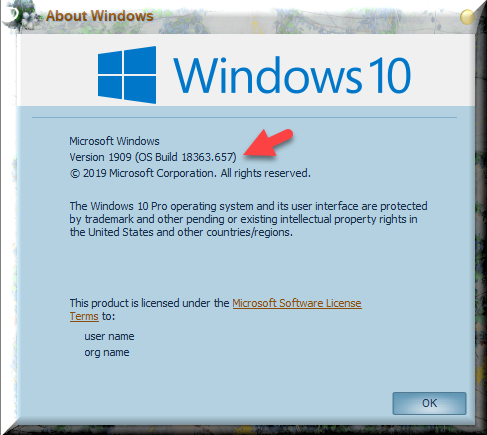
-
New #35
Getting this error while installing this update. I stopped the services in-between thinking they were consuming bandwidth. Retrying downloads the update but can't install it and this message pops up again.
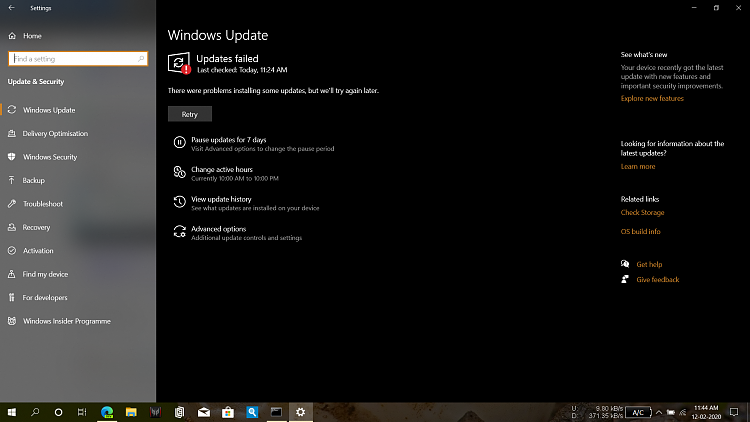
- - - Updated - - -
Followed the Windows Update reset tutorial here and now have it installed successfully.
-
-
-
New #38
Hi there
could be kids, wife's, other people at the location, couple of test machines etc etc. I would assume also that any I.T contractor would always have a spare laptop etc "just in case". A lot of free lance work requires people to have their own computers --particularly when working remote so you'd need a "backup machine" just in case.
Another possibility is "refurbishing, updating and flogging on", repairing / updating other people's machines as a commercial project, refurbishing older machines for Schools etc etc --Who knows but a myriad of reasons as to why he has 6 machines. Maybe just a Hobby -- some people collect cars, why not others who like computers.
All sorts of reasons why people have -- or could have -- a number of machines.
I have 2 servers, 2 laptops and an older "Tower type" desktop - so that's 5 (not all running Windows though) and there are a few more also that use my home LAN.
Cheers
jimbo
-
-
Related Discussions


 Quote
Quote