New
#20
The ultimate question is: "Should I or Shouldn't I upgrade the... not the main build here but the second W7 Pro mini tower accessed remotely as well as can view what is going on the main build but not have the same control upgrade it to 10???
Should I or Shouldn't I? is the big question since I already have the dual of 7 going with 10 in working fashion but have yet to see any grand improvements performance wise as well as it not taking anywhere near the time to put a clean install of 7 as it is for Vista, 8 having tried out the CP, skipped over 8.1, and now 10 not actually finishing loading things up when arriving at the desktop any faster then 7! So much for faster boot times.
Yet the overall familiarity of things despite a good deal of the "new looks" including "pop out from the right" type notifications no longer seeing the typical balloon type coming from the task bar or system tray area simplies navigating in 10 much easier then seen in the two previous versions(8, 8.1).
As for still seeing tiles on the Start menu those can be shrunk with a fast right click in order to select small, medium, wide, or large for many while some will only see small or medium as the two choices with the right click on resize option. If you don't like tiles those can easily be unpinned like several have been in favor of pinning things you do want to see!
From a personal viewpoint 10 still is far more eye appealing despite the latest eye candy to come along since 7 was a huge success! As for multiple platforms I knew it would take a few versions more with one look at 8 for MS to finally come out with something that would actually work. It looks like 10 is making headway.

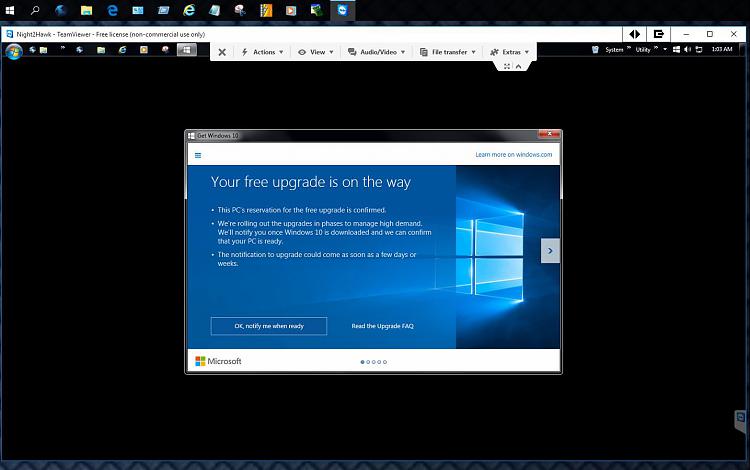

 Quote
Quote ......... First they destroyed Windows logo and now the default icons too.
......... First they destroyed Windows logo and now the default icons too.