New
#90
New Windows 10 Insider Preview Fast+Skip Build 19002 (20H1) - Oct. 17 Insider
-
-
New #91
I am a bit dubious of a magic fix they don't want to release. My physical machine rebooted successfully after a backup process was completed. They will have to find some PC way of claiming a universal fix. Transparency would indicate they tell us which process/service is hanging - but that will never happen unless there is a leak.
- - - Updated - - -
I'm thinking you might also try creating a local account and using that. But this only applies after you have booted to the 19002.xxx build. If you can't complete the install because of a restart problem and don't want to try a clean install after backing up data you want to keep ... well I predicted this failure on this forum.
-
New #92
-
New #93
Very fast install!
-
-
-
New #96
This CU update, I tested 3 times in a row by click start menu > restart and confirmed fixed for me.
-
New #97
Anyone willing to test this:
I use a lot of native boot VHDs. I have my main OS installed in UK English, then I install the same version in Finnish, Swedish and German on virtual hard disks, and add them to boot menu for a multi boot scenario. This allows me to select at boot in which language I want to use Windows.
The thing is, with this and the last build, if I add a new entry to boot menu withbcdbootcommand, and boot once to it, my original main OS will be removed from boot menu. Not a big issue, I can manually add it back to boot menu, but I am interested if this is something just on my system, or if other users are seeing the same behaviour?
Adding a boot menu entry, then booting to that OS, removes the original OS from boot menu OS selection.
Kari
-
New #98
-
-
New #99
Took me all afternoon and a bit of the evening to get 19002.1 installed on both test machines. I blogged about the details and the odd fixes I employed in my Windows Enterprise Desktop blog post for today Insider Preview 19002 Poses Peculiar Problems. Long story short: removing the SDXC card on the X380 Yoga worked for that machine. I had to download and run setup from UUPdump. ml for a successful install on the X220 Tablet, though.
Sigh.
--Ed--
Related Discussions


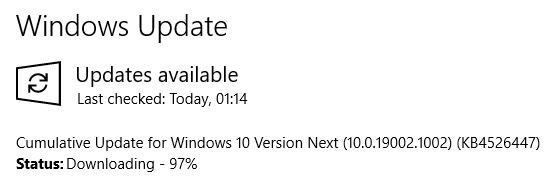

 Quote
Quote


