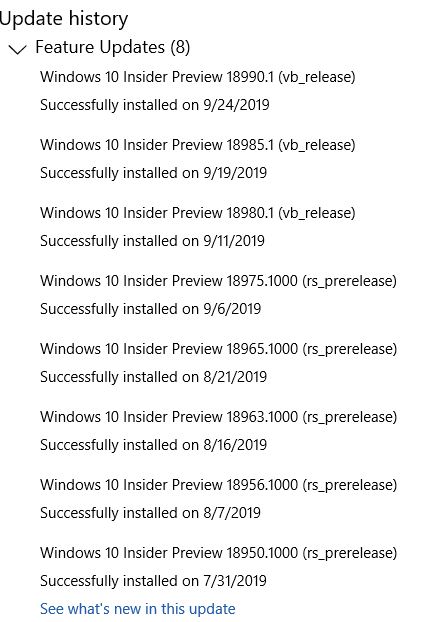New
#20
New Windows 10 Insider Preview Fast+Skip Build 18999 (20H1) - Oct. 8 Insider
-
-
New #21
People shouldn't be using Fast Ring builds if they don't want to experience any problems.
-
New #22
I suggest you should not be using Insider versions.
Calling it MS BS is definitely a case of PEBCAK BS.
IMPORTANT: As is normal with pre-release builds, these builds may contain bugs that might be painful for some. If you take this flight, you won’t be able to switch Slow or Release Preview rings without doing a clean-install on your PC.
-
-
New #24
Holy Cow. Note: remove all drives except primary "C" select it as the primary boot device, windows boot manager. Possible big problems otherwise.
windows sfc /scannow did not find any integrity violations. i don' t know how but, it worked after 1 complete failure to install and then one sucessful install after performing said Note: advice above.
Good luck adopters.
-
-
New #26
-
New #27
Or as warned some time back when the Technical Preview [now Insider Preview] was released to not use it on the only computer or a business/production computer.
-
-
-
New #29
18999 it is... Took 39 minutes.
As of now I notice two things:-
1 - Background pictures slideshow only started +- 5 minutes later after reboot.
2 - Email client didn't started automatically, I had to start it manually.
Related Discussions


 Quote
Quote