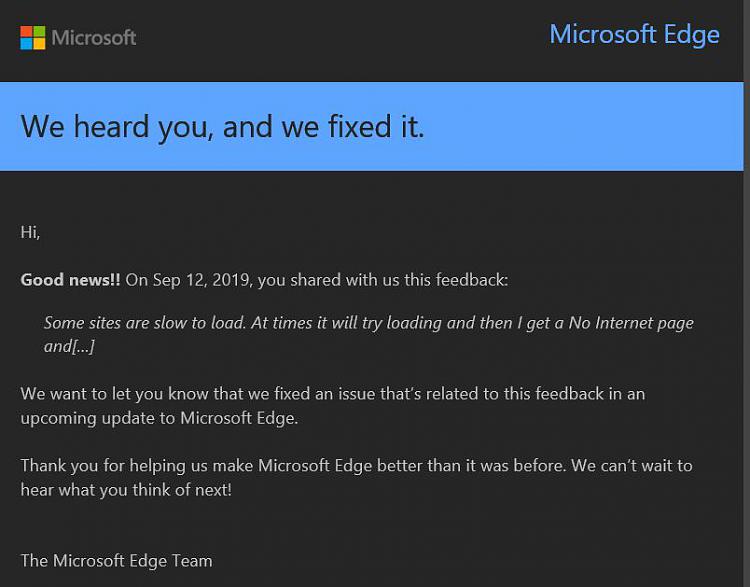New
#80
Just a quick note. We deployed a new build 78.0.268.3 to the Dev channel for Windows only. This corrects an issue with our digital signature that prevented Microsoft Edge from working on Windows 10 S and caused some people to see an "unverified publisher" or similar message.
Tweet
— Twitter API (@user) View on Twitter