New
#2630
Yes...and works also , it did in 1803 , and it still does in 1809 ........( tested)
Yes...and works also , it did in 1803 , and it still does in 1809 ........( tested)
There's something funky about the alternative, (immersive), Explorer shell, or, at least some parts of it!
It has always been, if you invoke a 'Bubbles' Screen Saver, the slightest mouse movement will Esc it,
not so here in Windows 10, you can travel your mouse all over the Start Menu, Taskbar, right click menus, etc., while the screen saver is running!
The Desktop/Directory right click menu seems not to be styled by way of a .dll any longer; perhaps it's written up in .xml
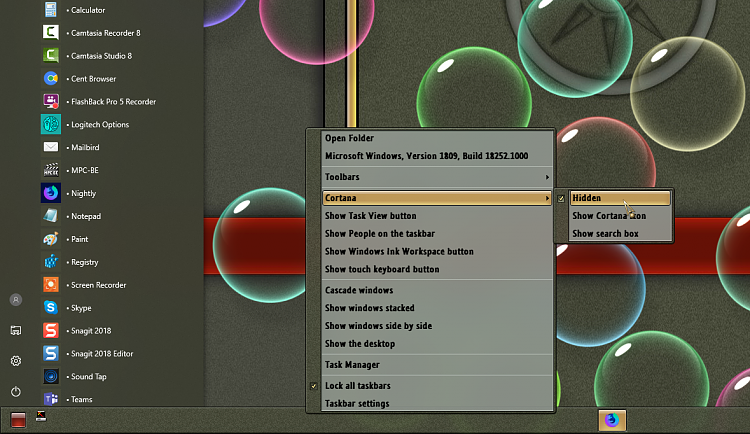
How did you fix this colour ( yellow) in your context-menu ( 1809) ??
Mine stays on grey , want to change this in blue...........
" That's 'Windows Blinds' doing!
And, I haven't a clue how they do it!!!" ...................seems they used the Classic Context Menu in your 1809 !!
So , there must be a solution to get it back again..................
Well, discovered another bug in 1809, we changed from summer- to wintertime this weekend, and Windows 10 didn't do it. I had to go into settings and switch 'Set time automatically' off and on before the time was updated.
Previous versions of Windows did this on its own without a problem.
(Because I don't have 1803 on any of my systems anymore, I can't check if this bug was already present in this version.)
" Windows 10 didn't do it. "...................mine 1809 x64 did this time-setting perfectly !
1809 likes to change my brightness level from 100% to 50% ,,,,,,,,, 17763.55 seems to have corrected that.