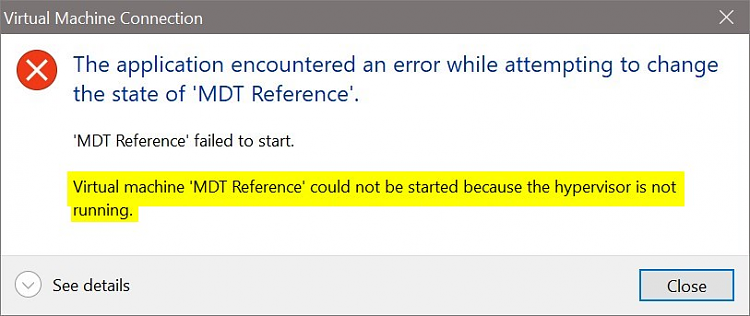New
#130
Especially when testing Insider builds, it is a good idea to to have an option to fast restore Windows 10 to a state when it worked OK. I made a tut to show how you can create a custom "factory recovery" partition fast and easy.
Factory recovery - Create a Custom Recovery Partition | Windows 10 Tutorials
Tweet
— Twitter API (@user) View on Twitter


 Quote
Quote