New
#1
Hyper-V Virtual Switch
-
-
New #2
Have you followed steps exactly as is this tutorial?
Hyper-V virtualization - Setup and Use in Windows 10 - Windows 10 Forums
-
New #3
Hi Thanks for the reply: I have followed it exactly as shown. The snapshot i posted has a details box which shows this:
Ethernet Port
{0340E523-50B1=4071-917C-45E2CB6B5855} bind failed: Catastrophic Failure (0x8000FFFF)
As you can see Hyper-V manager connects to the Host Win 10 Laptop.
I went to the Qualcom download page and downloaded the latest driver for my card and installed it, but still cannot create a Virtual switch
Thanks
jeepers
Related Discussions

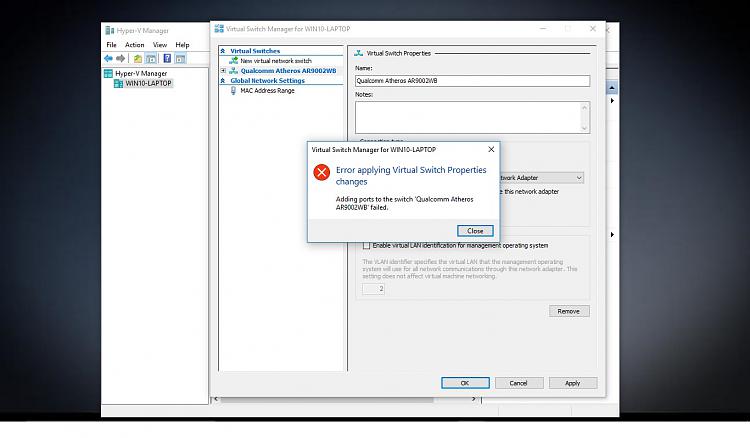

 Quote
Quote